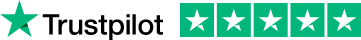Task management software typically offers a variety of features to help teams organize, track, and complete their tasks efficiently. Key features include:
Task Creation and Assignment:
- Create tasks and subtasks.
- Assign tasks to specific team members.
Task Prioritization:
- Set task priorities (e.g., high, medium, low).
- Use labels, tags, or color-coding for task categorization.
Due Dates and Deadlines:
- Set and manage deadlines for tasks.
- Receive reminders and notifications for upcoming deadlines.
Progress Tracking:
- Track the status of tasks (e.g., not started, in progress, completed).
- Visual progress indicators like percentage completion.
Collaboration Tools:
- Commenting and discussion threads on tasks.
- File attachments and document sharing.
- Real-time collaboration and updates.
Integration with Other Tools:
- Integration with calendars, email, and other project management tools.
- API access for custom integrations.
Customizable Workflows:
- Create custom workflows to match your team’s process.
- Use templates for recurring projects.
Time Tracking:
- Log time spent on tasks.
- Generate reports on time allocation and productivity.
Notifications and Alerts:
- Receive notifications for task updates, comments, and approaching deadlines.
- Customize notification settings for different types of alerts.
Reporting and Analytics:
- Generate reports on task progress, team performance, and project status.
- Use dashboards for a visual overview of tasks and progress.
Access Control and Permissions:
- Set user roles and permissions to control access to tasks and projects.
- Share tasks and projects with stakeholders or clients.
These features help teams manage their tasks more effectively, ensuring that everyone is on the same page and projects are completed on time.
Frequently Asked Questions (FAQ)
What Are project management tools?You probably still remember a time when you had to physically attend a meeting to "brainstorm" or provide updates about a project you were working on. Not too long ago, you and your team probably collaborated using Google spreadsheets and documents. Due to advances in technology and the pandemic, many employees were forced to work remotely, causing many of these "old school" methods to be replaced by more up-to-date project management tools.
Project Management Tools are programs or apps that can help an individual or team organize and manage tasks more efficiently. It can be as simple as a checklist or a board or as complex as a mind-mapping tool. Either way, the objective remains the same: to provide a centralized platform where everybody can collaborate and stay on top of every project.
How will Project Management Tools benefit my business?Your time, knowledge, and resources will be limited as a business owner. As your business grows, so do your responsibilities, tasks, projects, and even the number of people you work with. You need to focus on your business's growth and leverage what you're good at, but a million other things also need to be done. How? This is where project management tools come in — a program that will get your team working like a well-oiled machine. Here are some areas that can be drastically improved with the use of a project management tool.
Collaboration & Communication - A project management program offers a more interactive collaboration than emails and spreadsheets. You'll be able to assign tasks and keep track of the project from beginning to end. Team members don't have to check their inbox every second or hear from someone that they haven't received it yet (although you're 100% sure you've CC'ed everyone). Instead, everyone can communicate in real-time to provide feedback, questions, or any other concerns. In addition, file-sharing and documentation become easier and more secure.Budget Control - Using a project management program can also help prevent expenses from getting out of hand. Many of these apps come with features like progress tracking, timesheet and expense management, payroll, invoicing, accounting, reporting, and more.Resource Planning - The right project management tool can also help effectively manage and allocate resources, whether team members, equipment, assets, or funding. Some software has a dashboard that lets you visualize and monitor these resources for availability, utilization, and cost.Transparency & Accountability - Using a project management tool can also help promote transparency, accountability, and a sense of responsibility among team members. When they understand their roles and what is expected of them and are aware of the deadlines, each member will be able to perform better. Besides, there's nothing more motivating than seeing your peers work hard toward a common goal.How do I choose the best project management tool for my business?No two project management tools are created equal, so how do you know which one will work best for you and your team? Asking yourself the following questions would be a good start:
Will it improve our current workflow?Will it enable better collaboration and communication within the team?Is it easy to use? Will everyone be able to use it consistently and not drop it after just a few months?Will it integrate with some of the tools or programs we already use?Does it have a reporting feature?Is it scalable?How much does it cost? Can the company afford it?Are there any key functions that I should prioritize?Having answered the questions above, you should now know your ideal project management tools' must-have and nice-to-have features. Functions may vary but pick a software that offers the following tools:
Team collaborationCentralized communicationScheduling and time managementResource allocationReal-time reportingTime and billing trackerDeadline remindersProject budgetingProject dashboardsAbility to share docs, files, images, spreadsheets, and moreDisclaimer
The aim of this website is to help you find the perfect software for your needs in an easy-to-view comparison list. You can read more about how we review and about our background in the About Us section of this website. Software.fish does not feature all of the software available in the market, we cherry-pick what we consider to be the leaders in each vertical. We try to keep this site updated and fresh, but cannot guarantee the accuracy of the information as well as the prices featured at all times. All prices quoted on this site are based on USD so there could be slight discrepancies due to currency fluctuations. Although the site is free to use, we do earn commissions from the software companies that we have partnered with. If you click on one of our links and then make a purchase, we will get paid by that company. This has an impact on the ranking, score, and order in which the software is presented in our list and elsewhere throughout the site. Software listings on this page DO NOT imply endorsement.