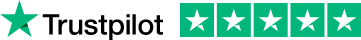Frequently Asked Questions (FAQ)
What is a PDF?
PDF stands for Portable Document Format. PDF is a cross-platform file format developed by Adobe. Unlike Word documents, you can view PDF documents across any device and operating system without losing its original style. Whether you view a PDF on your desktop, mobile phone, tablet, Windows PC, or Macbook, it will always look exactly the same. There are no misplaced images, misaligned text, or formatting errors. In short, you're able to view it just the way that the author intended. A PDF file does not only contain text and images. It can also contain hyperlinks, videos, music, spreadsheets, forms, interactive buttons, and other advanced elements. To cut a long story short, a PDF allows for a more interactive experience. There's one caveat, though: Editing a PDF document can be a bit of a pain...
So how does a PDF editor help?
With a PDF editor, customizing your document becomes a straightforward process. Here are a few things that you can do with a PDF editor:
• Create, edit, annotate, convert, and e-sign PDF files
• Collaborate with clients and team members
• Easily search for information within a PDF document
• Copy data from a PDF file
• Create new content by merging, adding blank pages, or rearranging layouts
• Collect payment and data via interactive forms
• Sign or create legally binding e-signature fields
• Blackout sensitive information on documents
• Edit scanned documents
What advanced features are there?
Besides merely letting you edit a PDF document, the best PDF software can also make your work life easier and more productive. How? Consider the following functions:
1. You can go paperless at work by scanning your documents and turning them into PDFs that you can store or share around the office. No more paper jams! Plus, it's much better for the environment...
2. It makes signing contracts and documents a breeze!
3. Team members can collaborate more efficiently. A PDF editor allows team members to simultaneously access, share, annotate, and edit a PDF document.
4. Engage with and collect data from your customers via forms, buttons, and checkboxes using interactive PDF forms.
5. It allows you to add passwords and permissions to your PDF files to ensure that it is safe and secure even when shared outside the company firewall.
What do I need to look for in a PDF editor?
It really depends on what you will be using it for, who will be using it, and how many staff will use it. If your company is trying to go paperless, you need a PDF editor with a scan and OCR functionality. Suppose your office produces a lot of professional documents, contracts, invoices, and the like. In that case, you can look for a PDF editor that will allow you to insert stamps, watermarks, headers, and footers. You'll also have to consider ease of use because some PDF editors require a bit of a learning curve. Choosing the best PDF software can be overwhelming, but that's why we're here. Our ranking considers several factors like price, features, editing capabilities, and more so you can choose the right one for your business!
Are there any free PDF editors available online?
Of course. However, the most important features are often locked away behind a paywall. Also, most PDF applications will only let you view the file. Say, for example, that your coworker sent a scanned copy of a contract for the new employee to sign digitally. Before forwarding it to the employee, you noticed a typo. While a free PDF application allows you to view the file, you can't fix the typo. You also won't be able to copy its content to create a new contract. At the end of the day, if you want to enjoy all the benefits mentioned above, you will need a decent PDF editor like the ones we have on our list.
Bear in mind that most of the PDF software we recommend on this page also have free trials, so you can test them before you commit!Disclaimer
The aim of this website is to help you find the perfect software for your needs in an easy-to-view comparison list. You can read more about how we review and about our background in the About Us section of this website. Software.fish does not feature all of the software available in the market, we cherry-pick what we consider to be the leaders in each vertical. We try to keep this site updated and fresh, but cannot guarantee the accuracy of the information as well as the prices featured at all times. All prices quoted on this site are based on USD so there could be slight discrepancies due to currency fluctuations. Although the site is free to use, we do earn commissions from the software companies that we have partnered with. If you click on one of our links and then make a purchase, we will get paid by that company. This has an impact on the ranking, score, and order in which the software is presented in our list and elsewhere throughout the site. Software listings on this page DO NOT imply endorsement.