SHORT ON TIME? HERE’S A QUICK SUMMARY
TotalVPN is a virtual private network service included as part of the TotalAV security package. Integrated seamlessly into the antivirus software, it provides essential features to safeguard your online activities, hide your IP address, and protect your identity. This naturally raises the question: can a bundled VPN service like TotalVPN match the quality of standalone VPN providers? That’s exactly what this TotalVPN review aims to explore. We conducted a thorough evaluation of TotalVPN, analyzing its performance in speed, security, versatility, and other key areas. The results have been summarized to assess how it stacks up against other leading VPN services. Read on to discover what our tests revealed.
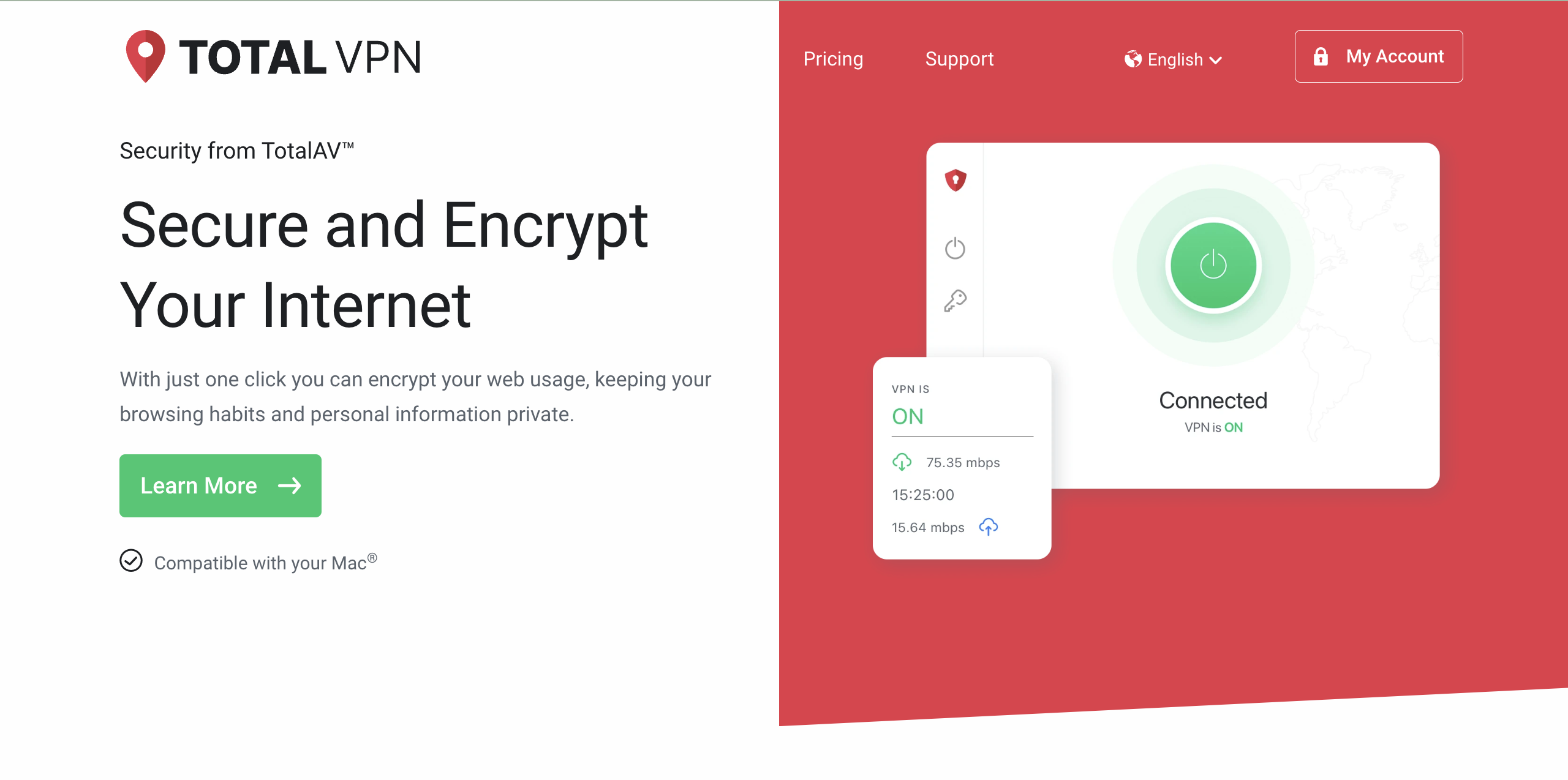
TotalVPN is a virtual private network service included as part of the TotalAV security package. Integrated seamlessly into the antivirus software, it provides essential features to safeguard your online activities, hide your IP address, and protect your identity. This naturally raises the question: can a bundled VPN service like TotalVPN match the quality of standalone VPN providers? That’s exactly what this TotalVPN review aims to explore. We conducted a thorough evaluation of TotalVPN, analyzing its performance in speed, security, versatility, and other key areas. The results have been summarized to assess how it stacks up against other leading VPN services. Read on to discover what our tests revealed.
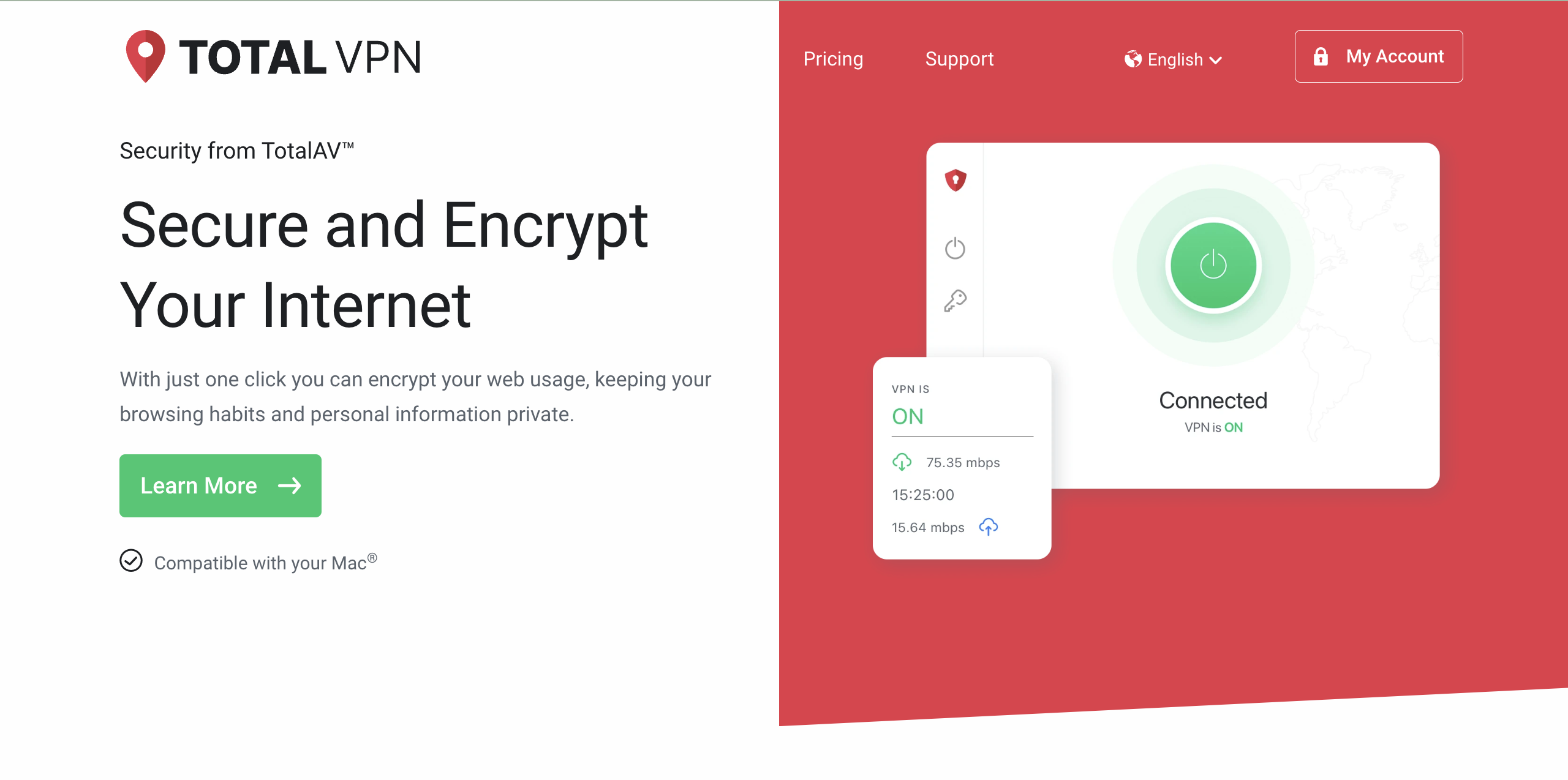
👍 PROS:
- Easy-to-use desktop and mobile apps
- Includes free antivirus protection & free ad blocker
- Excellent app and website
- Geographically diverse servers
- Multiple encryption options
- Attractive price-to-value ratio
- Dependable tunneling protocols
- Multi-device protection
- No WebRTC or DNS Leakage
- Well-rounded security with reliable tunneling protocols
- Fast local and global servers
- 24x7 customer phone support available
- 30 Day Money-Back Guarantee
👎 CONS:
- Lacks WireGuard protocol
- No server in China
- Limited server network coverage
- No custom servers
- Limited simultaneous connections
Get TotalVPN - Protect Your Privacy!
Server Locations




































TOTALVPN KEY DATA
Jurisdiction: UK
Member of intelligence-sharing alliances: YES
Servers: 50
Server location: 30 countries
Simultaneous connection: up to 5 devices
Desktop apps: Windows, macOS, Linux
Mobile apps: Apple iOS, Android
Browser apps: Chrome, Firefox, Opera
Encryption: AES-256
Protocols: OpenVPN, IKEv2/IPSec, L2TP/IPSec, PPTP
DNS and IP leak protection: YES
Automatic kill switch: YES
Notable Features: One-click encryption, No DNS leaks, VPN protocols, public Wi-Fi security, mobile compatibility
SEE WHAT USERS HAVE TO SAY
Trustpilot Rating: 4.1 out of 227 reviews
“I feel safe again. I haven't had a VPN and an antivirus since pre-covid so I'm cleaning my laptop and it's running faster. And I'm over the moon with the Black Friday discount. Looking forward to some trouble-free browsing. I was getting too many marketing posts from my previous antivirus agents.”
“I tried so many other antivirus and VPN services, but TotalAv became outstanding. It's really all in one and the connection is wonderful. What I like most is the fact that their VPN works with the always on features of android phones. I really give this 5 star.”
“What can I say, got the whole package off them, ad blocking, anti virus, VPN, very good price,works exactly like it says on the tin... Really like it and you can suspend the ad block for YouTube videos you are supporting.”
“It's warned me on many occasions when a site is dangerous, I like the VPN most of all and all the other features(boost and clean). No complaints at all, you can't say that too often about companies these days.”
“Never had a breach of my data. The anti-virus works great and the VPN helps when travelling to protect my laptop while on the public internet.”
WHO IS BEHIND TOTALVPN?
TotalVPN is operated by TotalAV, a cybersecurity company with a focus on digital security and privacy. TotalAV offers a range of products, including antivirus software, system optimization tools, and VPN services like TotalVPN. The company is based in the United Kingdom and has been providing consumer-focused security solutions for several years. While TotalAV's primary focus is on protecting users from online threats, TotalVPN aims to enhance user privacy by securing internet connections and providing a safe browsing experience.
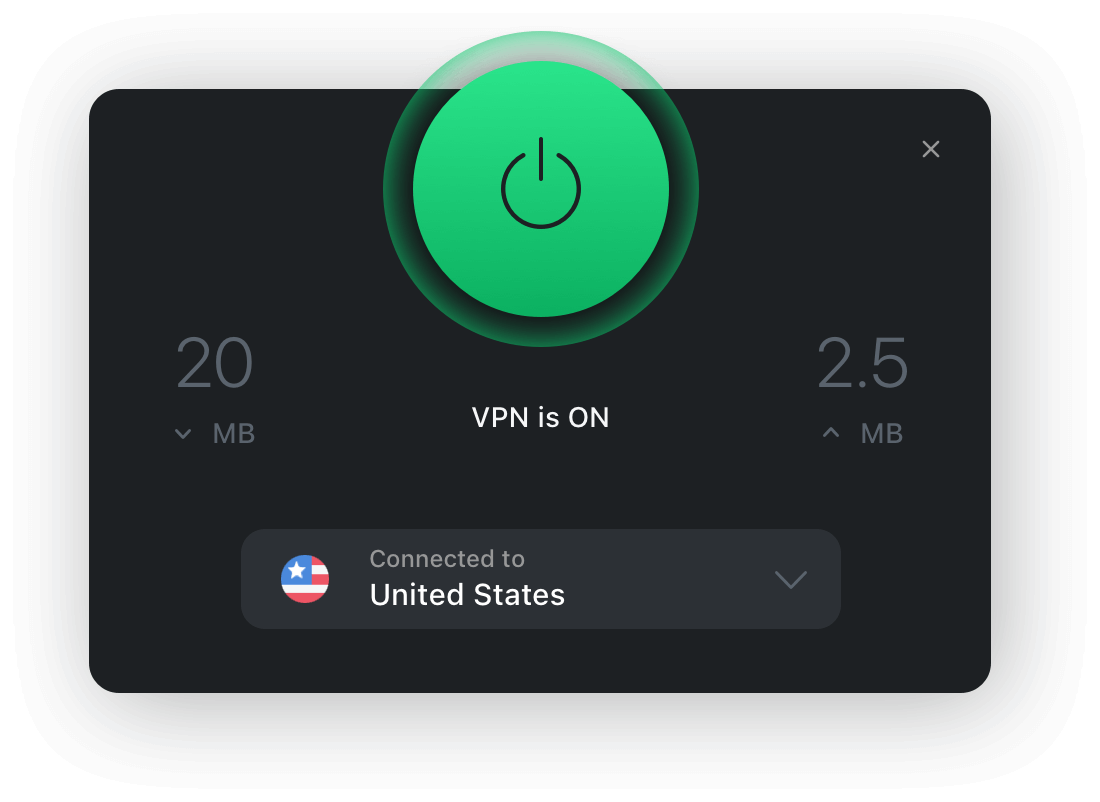
HOW DOES IT WORK?
TotalVPN is a Virtual Private Network (VPN) service that works by creating a secure, encrypted tunnel between your device and a TotalVPN server. When you connect to a TotalVPN server, your internet traffic is routed through it, and your IP address is replaced with one from the server. This makes it appear as though you're browsing from a different location, helping you access content that might be restricted in your area.
Here’s how TotalVPN works in simple steps:
1. You download and install the TotalVPN app on your device.
2. You launch the app and choose a server location to connect to.
3. The app creates an encrypted tunnel between your device and the selected server.
4. Your internet traffic is sent through this secure tunnel and looks like it’s coming from the server’s location.
5. You can surf the web securely, with your IP address hidden and your data protected.
TotalVPN uses strong encryption protocols to ensure your privacy and security while you browse.
WHO IS IT FOR?
TotalVPN is a great tool for anyone looking to enhance their online privacy and security. It’s designed for users who want to protect their personal data and browse the internet securely.
Here’s who it’s for:
1. Privacy-conscious users: TotalVPN helps safeguard your personal information from hackers, advertisers, and other third parties.
2. Frequent travelers: If you often connect to public Wi-Fi networks, TotalVPN secures your connection and protects you from potential threats on unsecured networks.
3. Anyone looking for ease of use: With its simple setup and user-friendly interface, TotalVPN is perfect for both beginners and experienced users.
WILL IT KEEP ME ANONYMOUS ONLINE?
TotalVPN, part of the TotalAV security suite, is committed to protecting your privacy with its strict no-logs policy. This means your online activity, including visited websites and downloaded files, is not tracked, recorded, or stored. TotalVPN ensures that only minimal, essential data is collected, such as email addresses for communication purposes, aligning with industry standards and maintaining user confidentiality.
While based in the UK, a member of the Five Eyes alliance, TotalVPN reassures users that their no-logs policy prevents sensitive browsing data from being retained or shared with third parties, even under external requests. Although this policy has not yet undergone independent third-party auditing, TotalVPN’s approach to data collection prioritizes user privacy and security.
With no records of your browsing history, TotalVPN gives you peace of mind, allowing you to surf the web confidently and securely. Its dedication to transparency and user privacy underscores its commitment to creating a safe online environment for all users.
IS TOTALVPN SECURE?
TotalVPN offers a comprehensive range of security features, covering the basics that any user would expect. It goes beyond just VPN protection, bundling in a robust antivirus program, malware blocker, and adblocker, creating an all-in-one security package for safe web browsing. Additionally, it includes a Password Manager and a Data Breach Check, providing further layers of security. However, it lacks some more advanced features like split tunneling and multihop.
The website's simplicity in providing information aligns with its target audience, which is less likely to be well-versed in the intricacies of cryptography, authentication protocols, and session log analysis.
Here are some of the key security features offered by TotalVPN:
256-bit AES Encryption: TotalVPN employs industry-standard 256-bit AES encryption, the same level of security used by banks and governments. This encryption ensures that your data remains unreadable to unauthorized parties.
IKEv2 and OpenVPN Protocols: The choice of protocol can significantly impact how data is transmitted from your device to the VPN server. TotalVPN offers both IKEv2 and OpenVPN protocols, both known for their speed and reliability. Windows users can switch between these protocols, although this flexibility is not available on macOS, iOS, and Android platforms.
Kill Switch: TotalVPN includes a kill switch feature, which immediately disconnects the VPN if the connection unexpectedly drops. This ensures that your data remains secure at all times. Unfortunately, the kill switch is only available on the Windows client, leaving iOS and Android users potentially vulnerable if their VPN connection is disrupted.
Total Adblock: TotalVPN features a potent ad blocker that effectively prevents most advertisements from loading on ad-heavy websites, such as news and social networking sites.
Total Webshield: This built-in web filter is preconfigured to block access to malicious websites and monitor your online behavior. It actively filters out malicious sites, crypto mining URLs, and websites with low trustworthiness.
TotalVPN also impresses with its commitment to security against IPV6, DNS, and WebRTC leaks. Extensive leak tests conducted across servers in 20+ countries revealed no instances of leaks during testing, ensuring your actual IP address remains concealed.
WHAT ARE THE FEATURES?
TotalVPN offers a solid set of features designed to provide users with enhanced privacy, security, and ease of use. Whether you're browsing the internet, watching movies, or accessing sensitive data, TotalVPN ensures that your online activities remain protected and private.
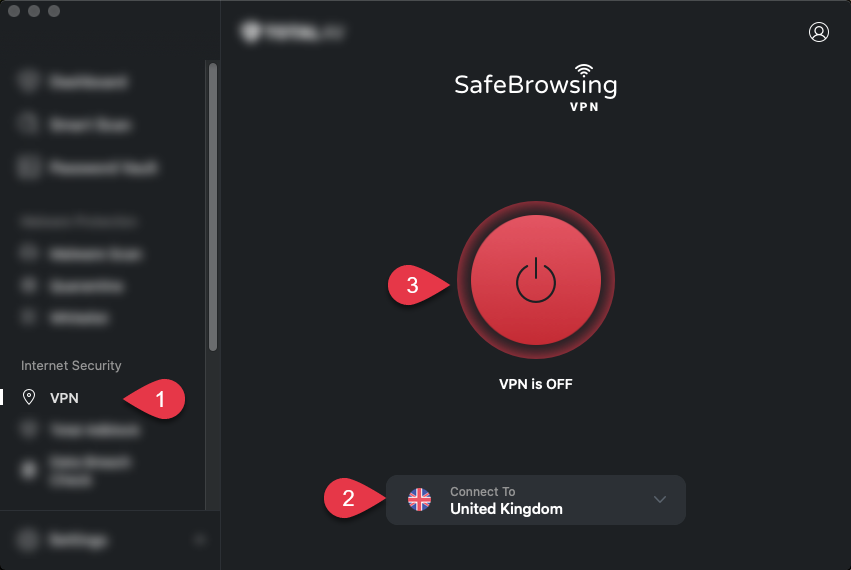
One-Click Encryption
With TotalVPN, you can enjoy a simple and user-friendly experience thanks to its one-click encryption feature. With just a single click, your internet connection is instantly secured, encrypting all your traffic and keeping your personal data private. This feature is perfect if you want privacy without dealing with complex settings or configurations. It’s a seamless way for you to start using TotalVPN, whether you’re a beginner or a seasoned VPN user.
No DNS Leaks
DNS leaks can expose your browsing activity even when you're using a VPN, putting your privacy at risk. TotalVPN eliminates this concern by offering robust DNS leak protection. With this feature, your DNS requests are securely routed through the VPN server, ensuring no data leaks to your Internet Service Provider (ISP) or third parties. With TotalVPN’s DNS leak protection, you can browse the web confidently, knowing your online activities remain private and secure.
Multiple VPN Protocols
With TotalVPN, you get the flexibility to choose between multiple VPN protocols, including OpenVPN and IKEv2. OpenVPN offers top-notch security and encryption, making it ideal if you prioritize privacy and protection. On the other hand, IKEv2 is designed for speed and stability, perfect if you're a mobile user needing quick, seamless connections even when switching networks. This flexibility lets you select the protocol that best suits your needs, whether you're looking for stronger security or faster speeds.
Public Wi-Fi Protection
Public Wi-Fi networks, like those in coffee shops, airports, or hotels, are often unsecured and vulnerable to hackers and cyber threats. With TotalVPN, you get automatic protection on public Wi-Fi, securing your connection whenever you connect to an unsecured network. This means your data is encrypted, keeping hackers from intercepting your information while you’re using public Wi-Fi. It’s a must-have feature if you use Wi-Fi on the go and want to safeguard your privacy.
Mobile Apps
With TotalVPN, you have access to dedicated apps for both iOS and Android, keeping your privacy and security protected on your smartphone or tablet. These mobile apps are designed to be user-friendly and intuitive, letting you connect to the VPN and secure your connection with just a few taps. Whether you’re browsing, streaming, or using public Wi-Fi on your mobile device, TotalVPN ensures your privacy stays intact no matter where you go.
Global Server Network
With TotalVPN, you get access to a global network of servers spread across 50 locations in over 35 countries, giving you plenty of options to choose from. This extensive network improves your connection speeds by connecting you to the closest server, and it also lets you access content and websites from different regions. Whether you’re traveling abroad or want to access content from a specific country, TotalVPN’s diverse server network ensures you can easily find a server that fits your needs.
Uninterrupted Video Watching
If you love watching your favorite shows and movies, TotalVPN makes sure you have a smooth experience with its high-speed servers optimized for video playing. With TotalVPN, you can enjoy your content without buffering or interruptions, as the servers are built to handle the demands of high-bandwidth activities. Whether you’re watching in HD or 4K, TotalVPN keeps your connection fast and stable, making it the perfect choice for movie services.
VPN Kill Switch
TotalVPN’s kill switch is a crucial security feature that ensures your privacy stays protected, even if your VPN connection drops unexpectedly. If you lose connection to the TotalVPN server, the kill switch automatically disconnects you from the internet, preventing your data from being exposed through an unprotected connection. This way, your sensitive information remains secure at all times, especially when you’re browsing or handling private data.
These features come together to give you a comprehensive, easy-to-use, and secure VPN solution with TotalVPN, prioritizing your privacy, performance, and reliability.
ARE THERE ADDITIONAL FEATURES?
TotalVPN covers the fundamental VPN features, as detailed in the previous sections, including essential functionalities such as a kill switch and automatic VPN activation on unsecured Wi-Fi networks.
Subscribers, however, receive a broader spectrum of supplementary digital security features that are unrelated to the VPN tool. These additional benefits are contingent upon the chosen subscription plan and may encompass:
Total Adblock
This robust ad blocker significantly enhances your online experience by effectively eliminating intrusive advertisements. Not only does it lead to safer browsing, but it also contributes to faster page load times. Our tests indicate that Total Adblock excels in countering a wide array of online ads.
TotalAV
Opting for the standard TotalAV package unlocks a plethora of antivirus features to ensure your devices run smoothly and remain shielded from malware threats. These include real-time protection, system optimization tools, disk cleaning capabilities, ransomware protection, and various other essential perks.
Total Password
Safeguarding your online accounts necessitates the use of unique and intricate passwords for each one. TotalAV's ultimate subscription plan includes a dependable password manager, allowing you to conveniently manage such passwords and enhance your online security.
Safeguarding your online accounts necessitates the use of unique and intricate passwords for each one. TotalAV's ultimate subscription plan includes a dependable password manager, allowing you to conveniently manage such passwords and enhance your online security.
SERVER NETWORK
TotalVPN offers a reliable network of 50 servers across 30 countries, providing solid coverage for users seeking secure connections and regional flexibility. While its server count may be smaller compared to some industry giants, TotalVPN focuses on delivering quality connections and practical features tailored to user needs.
A standout feature is the city-level server categorization available in the United States, the United Kingdom, and Australia. This thoughtful organization allows you to connect to specific regions within these countries, making it easy to access location-based content or obtain a US IP address from a particular state. This precise targeting enhances convenience, particularly for users with specific geographic requirements.
With its emphasis on user accessibility and efficient connections, TotalVPN ensures a practical and straightforward VPN experience that caters to diverse needs.

HOW FAST IS IT?
During our evaluation of TotalVPN, the service's performance aligned closely with our expectations, particularly for an integrated VPN solution. When testing speed on nearby servers, it consistently delivered impressive results. However, as anticipated, connections to more distant servers, such as those in Australia or East Asia, experienced noticeable speed reductions.
Overall, we observed that the VPN had minimal impact on system performance. Speed reductions of approximately 35-40% were noted when connecting to distant servers, aligning with the industry average of around 30% for most VPN services. This outcome is reasonable, given that TotalVPN primarily employs OpenVPN (TCP/UDP) and IKEv2 tunneling protocols, which are known to slightly affect speed.
Our testing spanned a variety of servers, including those in the USA, Finland, Germany, New Zealand, the UK, and Cambodia, with results varying based on geographical proximity. Closer servers consistently provided higher speeds, while connections to distant servers, such as those in the US and New Zealand, sometimes saw speed reductions of up to 50%. This was expected due to the significant physical distance involved.
Servers in closer proximity delivered stable performance, maintaining an average speed of approximately 53 Mbps. Despite the reduced speeds on distant servers, we encountered no noticeable lag when streaming content or browsing the web. TotalVPN's performance underscores its prioritization of security over high speeds, making it a reliable choice for users seeking enhanced online protection in their daily activities.
IS THERE A FREE VERSION?
TotalAV offers a robust free plan, but it's worth noting that TotalVPN is not included in it. However, there is a way to try TotalVPN for free by utilizing the 30-day money-back guarantee.
Here’s how:
1. Purchase either the TotalAV Internet Security or Total Security plan, as these include TotalVPN.
2. Submit a refund request within the first 30 days of your subscription. To avoid delays, it's recommended to initiate the request well before the deadline, as processing can take up to 7 business days.
By following these steps, you can explore TotalVPN’s features at no additional cost while benefiting from the comprehensive protection TotalAV provides.
HOW MUCH IS IT?
TotalVPN offers an exclusive introductory offer, allowing you to save 80% and get the Ultimate VPN package for just $1.59/month, billed as $19 for 12 months. This special pricing includes additional benefits like Total Adblock, which automatically removes annoying ads for uninterrupted browsing, and TotalAV™, which protects your PC from malware, viruses, and other online threats. The regular rate for this plan is $8.25/month, but the introductory discount saves you $6.67/month. By subscribing today, you lock in this discounted price for the first term. After the initial year, the plan will auto-renew annually at the regular rate unless canceled through your online account. Click the link below to grab this limited-time offer and enjoy top-notch VPN security, ad-free browsing, and powerful antivirus protection—all at an unbeatable price!
IS IT EASY TO USE?
Setting up TotalVPN is quick and hassle-free. All you need to do is download the app, follow the installation wizard, and log in with your email and password.
You’ll find that TotalVPN’s apps are designed to be user-friendly, with sleek and intuitive interfaces for both desktop and mobile. The app features a simple server list with a connect button—exactly what you need to get started. You can also mark your favorite servers, so they appear at the top of your list for easy access. Once connected, the home page gives you a clear overview of the selected server, connection duration, usage statistics, protocol, and bandwidth limit (unlimited for paid versions). A handy search bar lets you quickly find specific servers without scrolling through the entire list.
In the settings tab, you can manage your account, select your preferred protocol, and enable the app to run and connect automatically on startup. You can also toggle notifications, marketing messages, and security tips—disabling the last two removes ads completely.
On desktop, the app operates discreetly in the system tray, although the icon doesn’t change to reflect connection status, which might be a slight inconvenience. Right-clicking the icon lets you connect to starred servers, disconnect, check for updates, or adjust settings. The mobile app mirrors the simplicity of the desktop version, showing a server list and connection details on the home page. Plus, starred servers sync across your devices, making it even more convenient.
SYSTEM REQUIREMENTS AND IMPACT ON SYSTEM RESOURCES
TotalVPN is designed to be compatible with a wide range of devices and operating systems. Here are the general system requirements for using TotalVPN:
Windows:
Operating system: Windows 7, 8, 10, or 11 (32-bit or 64-bit)
Processor: Minimum of 1 GHz processor
RAM: At least 1 GB of RAM
Storage: Minimum of 50 MB of available disk space
Mac:
Operating system: macOS 10.12 (Sierra) or later
Processor: Intel-based processor
RAM: At least 1 GB of RAM
Storage: Minimum of 50 MB of available disk space
iOS:
Operating system: iOS 11.0 or later
Device: iPhone, iPad, or iPod touch
Android:
Operating system: Android 5.0 (Lollipop) or later
Device: Android smartphones or tablets
Linux:
TotalVPN does not have an official Linux app, but it can be manually set up using compatible VPN protocols.
Browsers:
TotalVPN offers browser extensions for Google Chrome and Mozilla Firefox. These extensions provide VPN protection for browsing but may not protect other internet traffic on your device.
TotalVPN is optimized to run smoothly without heavily taxing your system resources. However, like most VPNs, there may be some impact on system performance, especially during heavy use. Here’s what to expect:
CPU Usage: TotalVPN uses encryption protocols like AES-256, which can put a slight strain on your CPU, especially when connected to servers with high encryption settings. However, the impact is usually minimal for modern computers. On older systems, you may notice a slight decrease in performance during intensive tasks like streaming or gaming.
RAM Usage: TotalVPN does not require much RAM to run, typically using around 50-100 MB of memory depending on the system and usage. This is minimal and should not affect the performance of your system, even if you’re running multiple apps simultaneously.
Storage Space: The TotalVPN app itself is lightweight and doesn’t take up much storage space, typically around 50 MB for the installation. It’s unlikely to impact your available storage significantly.
In conclusion, TotalVPN is lightweight in terms of system requirements and resource usage, ensuring a seamless experience for most users. The primary impact is on network speed due to encryption, but this is often minor on fast connections. Users with older systems or slower internet may experience a more noticeable performance drop.
TOTALVPN ACCESS ON-THE-GO
TotalVPN gives you robust access on the go, ensuring that your privacy and security are protected no matter where you are. With dedicated mobile apps for both iOS and Android, TotalVPN makes it easy for you to safeguard your internet connection while using your smartphone or tablet. The apps are lightweight, user-friendly, and optimized to prevent any significant drain on your device’s battery or performance. One of the key features for you is automatic protection on public Wi-Fi networks. Since public Wi-Fi is often unsecured and a prime target for hackers, TotalVPN automatically secures your connection when you connect to these networks, keeping your data safe from potential threats.
Additionally, TotalVPN’s global server network, with over 50 servers in more than 35 countries, ensures you can always find a fast, reliable server, wherever you are. This is especially helpful if you're traveling and need access to region-specific content or want to maintain fast speeds abroad. The service also offers unlimited data usage, so you don’t have to worry about data caps or throttling while on the move. Whether you’re traveling, working remotely, or simply browsing in a public space, TotalVPN ensures your internet connection remains secure, private, and unrestricted, giving you peace of mind with reliable protection wherever you go.
CUSTOMER SUPPORT
TotalAV’s customer support gives you plenty of options to get help whenever you need it. You can reach out via email, live chat, or phone for direct assistance. If you prefer solving issues on your own, there’s an extensive knowledge base and a helpful FAQ section to guide you. You can even submit support tickets directly through the FAQ section as an alternative to email inquiries. Navigating their website, especially the Tech Support section, makes it easy to find VPN-related information quickly.
To use live chat, you’ll need to connect through your TotalAV account, which involves a few more steps compared to services like NordVPN, Surfshark, or ExpressVPN, where live chat works with just an email. Even so, TotalAV’s customer support is always ready to assist with any questions or concerns, ensuring you get the help you need without hassle.
BOTTOMLINE
TotalVPN stands out with its seamless setup, user-friendly apps, and integration with the TotalAV security suite, offering antivirus protection, ad-blocking, and web filtering. Its 50 servers across 30 countries provide flexibility for accessing content, with notably fast US servers compensating for slower speeds on distant connections. While it lacks advanced features like split tunneling, its strong encryption, DNS leak protection, and kill switch ensure solid security. With competitive pricing and a 30-day money-back guarantee, TotalVPN is a dependable choice for secure, hassle-free browsing.
FAQ
Should I leave my VPN on all the time?
Leaving your VPN on at all times can be beneficial if online privacy and security are important to you. By keeping TotalVPN active, all your internet activities are encrypted, and your real IP address is hidden, making it much harder for third parties to track your online behavior. If privacy is a priority, it’s recommended to keep the VPN running continuously.
However, it’s important to note that running a VPN may slightly reduce your internet speed due to the encryption process and server routing. If you don’t need constant protection or are looking for maximum speed for activities like gaming or streaming, you can turn off the VPN when not in use. But for ongoing protection, keeping the VPN on is the best practice.
Is TotalVPN fast enough for watching high-definition videos?
Yes, TotalVPN is capable of watching high-definition videos. Its high-speed servers and support for multiple VPN protocols, including OpenVPN and IKEv2, ensure smooth streaming without buffering. While any VPN will slightly reduce internet speed due to encryption, TotalVPN’s optimized servers allow you to watch HD and even 4K content with minimal slowdown. Just be sure to choose a server that’s closer to your location for optimal performance.
How many devices can TotalVPN be used on?
TotalVPN allows you to use the service on multiple devices simultaneously, but the number of devices depends on the plan you choose. With the standard plan, you can use TotalVPN on up to 5 devices at the same time. If you need more simultaneous connections, you may want to consider upgrading your plan or check for any promotional offers that may provide additional device connections.
How can I make TotalVPN run even faster?
If you’re noticing slower speeds while using TotalVPN, there are several ways to improve the connection. First, try selecting a server that’s geographically closer to you, as this typically provides faster speeds. You can also experiment with different VPN protocols, such as IKEv2, which is known for faster performance, especially on mobile devices. Additionally, using a wired internet connection instead of Wi-Fi can improve stability and speed. Closing unnecessary applications or browser tabs and reducing background activity can also help boost your VPN performance.
Is TotalVPN malicious?
No, TotalVPN is not malicious. It is a legitimate VPN service that uses encryption to protect your online privacy and data. TotalVPN does not contain any malicious software or malware. The company maintains a strict no-logs policy and works to ensure the safety of its users' data. However, always make sure to download software from trusted sources, and keep your TotalVPN application up-to-date to benefit from the latest security improvements.
Is using TotalVPN legal?
Yes, using TotalVPN is legal in most countries. VPNs are legal in many parts of the world, including the United States, the United Kingdom, and Canada. However, some countries may have restrictions on VPN use or may block access to certain websites through VPN connections. Always check the local laws in your country to ensure that using a VPN complies with regulations, particularly for activities like accessing content that may be restricted in your region.
Which devices are compatible with TotalVPN?
TotalVPN is compatible with a wide range of devices, including:
• Windows (Windows 7, 8, 10, 11)
• (Windows 7, 8, 10, 11)
• iOS (iPhone, iPad, iPod Touch)
• Android (smartphones and tablets)
• Routers (for protecting all connected devices at once)
• Browser Extensions (Google Chrome, Mozilla Firefox)
TotalVPN also provides apps for popular mobile platforms and can be set up on routers to protect multiple devices simultaneously. Whether you’re using a laptop, smartphone, or even a router, TotalVPN has apps and solutions to ensure your internet connection stays secure.




































TOTALVPN KEY DATA
Jurisdiction: UK
Member of intelligence-sharing alliances: YES
Servers: 50
Server location: 30 countries
Simultaneous connection: up to 5 devices
Desktop apps: Windows, macOS, Linux
Mobile apps: Apple iOS, Android
Browser apps: Chrome, Firefox, Opera
Encryption: AES-256
Protocols: OpenVPN, IKEv2/IPSec, L2TP/IPSec, PPTP
DNS and IP leak protection: YES
Automatic kill switch: YES
Notable Features: One-click encryption, No DNS leaks, VPN protocols, public Wi-Fi security, mobile compatibility
SEE WHAT USERS HAVE TO SAY
Trustpilot Rating: 4.1 out of 227 reviews
“I feel safe again. I haven't had a VPN and an antivirus since pre-covid so I'm cleaning my laptop and it's running faster. And I'm over the moon with the Black Friday discount. Looking forward to some trouble-free browsing. I was getting too many marketing posts from my previous antivirus agents.”
“I tried so many other antivirus and VPN services, but TotalAv became outstanding. It's really all in one and the connection is wonderful. What I like most is the fact that their VPN works with the always on features of android phones. I really give this 5 star.”
“What can I say, got the whole package off them, ad blocking, anti virus, VPN, very good price,works exactly like it says on the tin... Really like it and you can suspend the ad block for YouTube videos you are supporting.”
“It's warned me on many occasions when a site is dangerous, I like the VPN most of all and all the other features(boost and clean). No complaints at all, you can't say that too often about companies these days.”
“Never had a breach of my data. The anti-virus works great and the VPN helps when travelling to protect my laptop while on the public internet.”
WHO IS BEHIND TOTALVPN?
TotalVPN is operated by TotalAV, a cybersecurity company with a focus on digital security and privacy. TotalAV offers a range of products, including antivirus software, system optimization tools, and VPN services like TotalVPN. The company is based in the United Kingdom and has been providing consumer-focused security solutions for several years. While TotalAV's primary focus is on protecting users from online threats, TotalVPN aims to enhance user privacy by securing internet connections and providing a safe browsing experience.
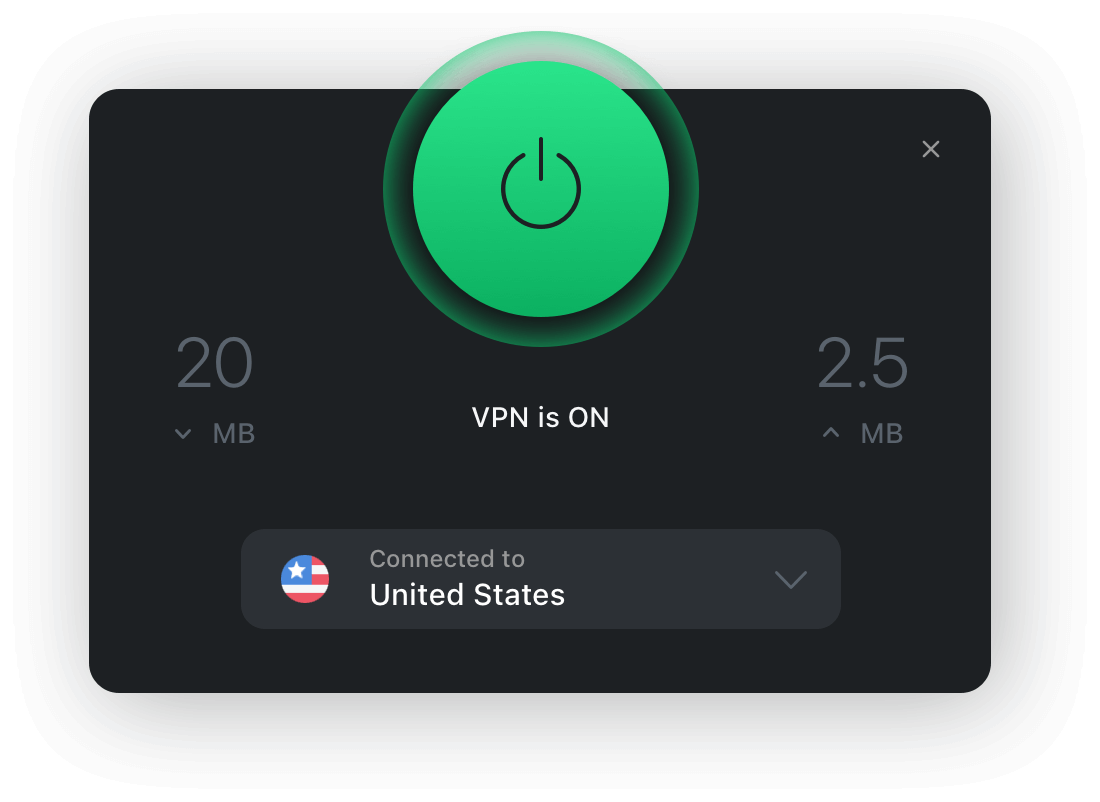
HOW DOES IT WORK?
TotalVPN is a Virtual Private Network (VPN) service that works by creating a secure, encrypted tunnel between your device and a TotalVPN server. When you connect to a TotalVPN server, your internet traffic is routed through it, and your IP address is replaced with one from the server. This makes it appear as though you're browsing from a different location, helping you access content that might be restricted in your area.
Here’s how TotalVPN works in simple steps:
1. You download and install the TotalVPN app on your device.
2. You launch the app and choose a server location to connect to.
3. The app creates an encrypted tunnel between your device and the selected server.
4. Your internet traffic is sent through this secure tunnel and looks like it’s coming from the server’s location.
5. You can surf the web securely, with your IP address hidden and your data protected.
TotalVPN uses strong encryption protocols to ensure your privacy and security while you browse.
WHO IS IT FOR?
TotalVPN is a great tool for anyone looking to enhance their online privacy and security. It’s designed for users who want to protect their personal data and browse the internet securely.
Here’s who it’s for:
1. Privacy-conscious users: TotalVPN helps safeguard your personal information from hackers, advertisers, and other third parties.
2. Frequent travelers: If you often connect to public Wi-Fi networks, TotalVPN secures your connection and protects you from potential threats on unsecured networks.
3. Anyone looking for ease of use: With its simple setup and user-friendly interface, TotalVPN is perfect for both beginners and experienced users.
WILL IT KEEP ME ANONYMOUS ONLINE?
TotalVPN, part of the TotalAV security suite, is committed to protecting your privacy with its strict no-logs policy. This means your online activity, including visited websites and downloaded files, is not tracked, recorded, or stored. TotalVPN ensures that only minimal, essential data is collected, such as email addresses for communication purposes, aligning with industry standards and maintaining user confidentiality.
While based in the UK, a member of the Five Eyes alliance, TotalVPN reassures users that their no-logs policy prevents sensitive browsing data from being retained or shared with third parties, even under external requests. Although this policy has not yet undergone independent third-party auditing, TotalVPN’s approach to data collection prioritizes user privacy and security.
With no records of your browsing history, TotalVPN gives you peace of mind, allowing you to surf the web confidently and securely. Its dedication to transparency and user privacy underscores its commitment to creating a safe online environment for all users.
IS TOTALVPN SECURE?
TotalVPN offers a comprehensive range of security features, covering the basics that any user would expect. It goes beyond just VPN protection, bundling in a robust antivirus program, malware blocker, and adblocker, creating an all-in-one security package for safe web browsing. Additionally, it includes a Password Manager and a Data Breach Check, providing further layers of security. However, it lacks some more advanced features like split tunneling and multihop.
The website's simplicity in providing information aligns with its target audience, which is less likely to be well-versed in the intricacies of cryptography, authentication protocols, and session log analysis.
Here are some of the key security features offered by TotalVPN:
TotalVPN also impresses with its commitment to security against IPV6, DNS, and WebRTC leaks. Extensive leak tests conducted across servers in 20+ countries revealed no instances of leaks during testing, ensuring your actual IP address remains concealed.
WHAT ARE THE FEATURES?
TotalVPN offers a solid set of features designed to provide users with enhanced privacy, security, and ease of use. Whether you're browsing the internet, watching movies, or accessing sensitive data, TotalVPN ensures that your online activities remain protected and private.
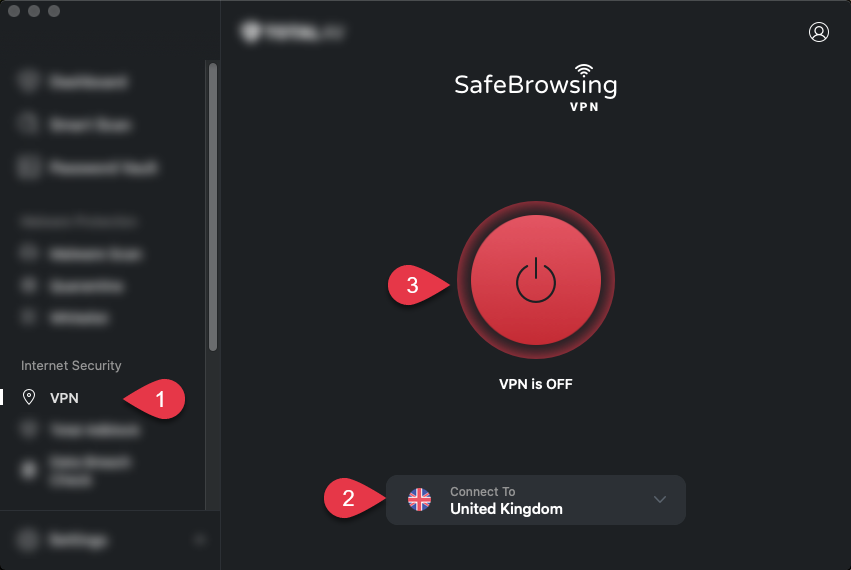
One-Click Encryption
With TotalVPN, you can enjoy a simple and user-friendly experience thanks to its one-click encryption feature. With just a single click, your internet connection is instantly secured, encrypting all your traffic and keeping your personal data private. This feature is perfect if you want privacy without dealing with complex settings or configurations. It’s a seamless way for you to start using TotalVPN, whether you’re a beginner or a seasoned VPN user.
No DNS Leaks
DNS leaks can expose your browsing activity even when you're using a VPN, putting your privacy at risk. TotalVPN eliminates this concern by offering robust DNS leak protection. With this feature, your DNS requests are securely routed through the VPN server, ensuring no data leaks to your Internet Service Provider (ISP) or third parties. With TotalVPN’s DNS leak protection, you can browse the web confidently, knowing your online activities remain private and secure.
Multiple VPN Protocols
With TotalVPN, you get the flexibility to choose between multiple VPN protocols, including OpenVPN and IKEv2. OpenVPN offers top-notch security and encryption, making it ideal if you prioritize privacy and protection. On the other hand, IKEv2 is designed for speed and stability, perfect if you're a mobile user needing quick, seamless connections even when switching networks. This flexibility lets you select the protocol that best suits your needs, whether you're looking for stronger security or faster speeds.
Public Wi-Fi Protection
Public Wi-Fi networks, like those in coffee shops, airports, or hotels, are often unsecured and vulnerable to hackers and cyber threats. With TotalVPN, you get automatic protection on public Wi-Fi, securing your connection whenever you connect to an unsecured network. This means your data is encrypted, keeping hackers from intercepting your information while you’re using public Wi-Fi. It’s a must-have feature if you use Wi-Fi on the go and want to safeguard your privacy.
Mobile Apps
With TotalVPN, you have access to dedicated apps for both iOS and Android, keeping your privacy and security protected on your smartphone or tablet. These mobile apps are designed to be user-friendly and intuitive, letting you connect to the VPN and secure your connection with just a few taps. Whether you’re browsing, streaming, or using public Wi-Fi on your mobile device, TotalVPN ensures your privacy stays intact no matter where you go.
Global Server Network
With TotalVPN, you get access to a global network of servers spread across 50 locations in over 35 countries, giving you plenty of options to choose from. This extensive network improves your connection speeds by connecting you to the closest server, and it also lets you access content and websites from different regions. Whether you’re traveling abroad or want to access content from a specific country, TotalVPN’s diverse server network ensures you can easily find a server that fits your needs.
Uninterrupted Video Watching
If you love watching your favorite shows and movies, TotalVPN makes sure you have a smooth experience with its high-speed servers optimized for video playing. With TotalVPN, you can enjoy your content without buffering or interruptions, as the servers are built to handle the demands of high-bandwidth activities. Whether you’re watching in HD or 4K, TotalVPN keeps your connection fast and stable, making it the perfect choice for movie services.
VPN Kill Switch
TotalVPN’s kill switch is a crucial security feature that ensures your privacy stays protected, even if your VPN connection drops unexpectedly. If you lose connection to the TotalVPN server, the kill switch automatically disconnects you from the internet, preventing your data from being exposed through an unprotected connection. This way, your sensitive information remains secure at all times, especially when you’re browsing or handling private data.
These features come together to give you a comprehensive, easy-to-use, and secure VPN solution with TotalVPN, prioritizing your privacy, performance, and reliability.
ARE THERE ADDITIONAL FEATURES?
TotalVPN covers the fundamental VPN features, as detailed in the previous sections, including essential functionalities such as a kill switch and automatic VPN activation on unsecured Wi-Fi networks.
Subscribers, however, receive a broader spectrum of supplementary digital security features that are unrelated to the VPN tool. These additional benefits are contingent upon the chosen subscription plan and may encompass:
Total Adblock
This robust ad blocker significantly enhances your online experience by effectively eliminating intrusive advertisements. Not only does it lead to safer browsing, but it also contributes to faster page load times. Our tests indicate that Total Adblock excels in countering a wide array of online ads.
TotalAV
Opting for the standard TotalAV package unlocks a plethora of antivirus features to ensure your devices run smoothly and remain shielded from malware threats. These include real-time protection, system optimization tools, disk cleaning capabilities, ransomware protection, and various other essential perks.
Total Password
Safeguarding your online accounts necessitates the use of unique and intricate passwords for each one. TotalAV's ultimate subscription plan includes a dependable password manager, allowing you to conveniently manage such passwords and enhance your online security.
Safeguarding your online accounts necessitates the use of unique and intricate passwords for each one. TotalAV's ultimate subscription plan includes a dependable password manager, allowing you to conveniently manage such passwords and enhance your online security.
SERVER NETWORK
TotalVPN offers a reliable network of 50 servers across 30 countries, providing solid coverage for users seeking secure connections and regional flexibility. While its server count may be smaller compared to some industry giants, TotalVPN focuses on delivering quality connections and practical features tailored to user needs.
A standout feature is the city-level server categorization available in the United States, the United Kingdom, and Australia. This thoughtful organization allows you to connect to specific regions within these countries, making it easy to access location-based content or obtain a US IP address from a particular state. This precise targeting enhances convenience, particularly for users with specific geographic requirements.
With its emphasis on user accessibility and efficient connections, TotalVPN ensures a practical and straightforward VPN experience that caters to diverse needs.

HOW FAST IS IT?
During our evaluation of TotalVPN, the service's performance aligned closely with our expectations, particularly for an integrated VPN solution. When testing speed on nearby servers, it consistently delivered impressive results. However, as anticipated, connections to more distant servers, such as those in Australia or East Asia, experienced noticeable speed reductions.
Overall, we observed that the VPN had minimal impact on system performance. Speed reductions of approximately 35-40% were noted when connecting to distant servers, aligning with the industry average of around 30% for most VPN services. This outcome is reasonable, given that TotalVPN primarily employs OpenVPN (TCP/UDP) and IKEv2 tunneling protocols, which are known to slightly affect speed.
Our testing spanned a variety of servers, including those in the USA, Finland, Germany, New Zealand, the UK, and Cambodia, with results varying based on geographical proximity. Closer servers consistently provided higher speeds, while connections to distant servers, such as those in the US and New Zealand, sometimes saw speed reductions of up to 50%. This was expected due to the significant physical distance involved.
Servers in closer proximity delivered stable performance, maintaining an average speed of approximately 53 Mbps. Despite the reduced speeds on distant servers, we encountered no noticeable lag when streaming content or browsing the web. TotalVPN's performance underscores its prioritization of security over high speeds, making it a reliable choice for users seeking enhanced online protection in their daily activities.
IS THERE A FREE VERSION?
TotalAV offers a robust free plan, but it's worth noting that TotalVPN is not included in it. However, there is a way to try TotalVPN for free by utilizing the 30-day money-back guarantee.
Here’s how:
1. Purchase either the TotalAV Internet Security or Total Security plan, as these include TotalVPN.
2. Submit a refund request within the first 30 days of your subscription. To avoid delays, it's recommended to initiate the request well before the deadline, as processing can take up to 7 business days.
By following these steps, you can explore TotalVPN’s features at no additional cost while benefiting from the comprehensive protection TotalAV provides.
HOW MUCH IS IT?
TotalVPN offers an exclusive introductory offer, allowing you to save 80% and get the Ultimate VPN package for just $1.59/month, billed as $19 for 12 months. This special pricing includes additional benefits like Total Adblock, which automatically removes annoying ads for uninterrupted browsing, and TotalAV™, which protects your PC from malware, viruses, and other online threats. The regular rate for this plan is $8.25/month, but the introductory discount saves you $6.67/month. By subscribing today, you lock in this discounted price for the first term. After the initial year, the plan will auto-renew annually at the regular rate unless canceled through your online account. Click the link below to grab this limited-time offer and enjoy top-notch VPN security, ad-free browsing, and powerful antivirus protection—all at an unbeatable price!
IS IT EASY TO USE?
Setting up TotalVPN is quick and hassle-free. All you need to do is download the app, follow the installation wizard, and log in with your email and password.
You’ll find that TotalVPN’s apps are designed to be user-friendly, with sleek and intuitive interfaces for both desktop and mobile. The app features a simple server list with a connect button—exactly what you need to get started. You can also mark your favorite servers, so they appear at the top of your list for easy access. Once connected, the home page gives you a clear overview of the selected server, connection duration, usage statistics, protocol, and bandwidth limit (unlimited for paid versions). A handy search bar lets you quickly find specific servers without scrolling through the entire list.
In the settings tab, you can manage your account, select your preferred protocol, and enable the app to run and connect automatically on startup. You can also toggle notifications, marketing messages, and security tips—disabling the last two removes ads completely.
On desktop, the app operates discreetly in the system tray, although the icon doesn’t change to reflect connection status, which might be a slight inconvenience. Right-clicking the icon lets you connect to starred servers, disconnect, check for updates, or adjust settings. The mobile app mirrors the simplicity of the desktop version, showing a server list and connection details on the home page. Plus, starred servers sync across your devices, making it even more convenient.
SYSTEM REQUIREMENTS AND IMPACT ON SYSTEM RESOURCES
TotalVPN is designed to be compatible with a wide range of devices and operating systems. Here are the general system requirements for using TotalVPN:
Windows:
Operating system: Windows 7, 8, 10, or 11 (32-bit or 64-bit)
Processor: Minimum of 1 GHz processor
RAM: At least 1 GB of RAM
Storage: Minimum of 50 MB of available disk space
Mac:
Operating system: macOS 10.12 (Sierra) or later
Processor: Intel-based processor
RAM: At least 1 GB of RAM
Storage: Minimum of 50 MB of available disk space
iOS:
Operating system: iOS 11.0 or later
Device: iPhone, iPad, or iPod touch
Android:
Operating system: Android 5.0 (Lollipop) or later
Device: Android smartphones or tablets
Linux:
TotalVPN does not have an official Linux app, but it can be manually set up using compatible VPN protocols.
Browsers:
TotalVPN offers browser extensions for Google Chrome and Mozilla Firefox. These extensions provide VPN protection for browsing but may not protect other internet traffic on your device.
TotalVPN is optimized to run smoothly without heavily taxing your system resources. However, like most VPNs, there may be some impact on system performance, especially during heavy use. Here’s what to expect:
CPU Usage: TotalVPN uses encryption protocols like AES-256, which can put a slight strain on your CPU, especially when connected to servers with high encryption settings. However, the impact is usually minimal for modern computers. On older systems, you may notice a slight decrease in performance during intensive tasks like streaming or gaming.
RAM Usage: TotalVPN does not require much RAM to run, typically using around 50-100 MB of memory depending on the system and usage. This is minimal and should not affect the performance of your system, even if you’re running multiple apps simultaneously.
Storage Space: The TotalVPN app itself is lightweight and doesn’t take up much storage space, typically around 50 MB for the installation. It’s unlikely to impact your available storage significantly.
In conclusion, TotalVPN is lightweight in terms of system requirements and resource usage, ensuring a seamless experience for most users. The primary impact is on network speed due to encryption, but this is often minor on fast connections. Users with older systems or slower internet may experience a more noticeable performance drop.
TOTALVPN ACCESS ON-THE-GO
TotalVPN gives you robust access on the go, ensuring that your privacy and security are protected no matter where you are. With dedicated mobile apps for both iOS and Android, TotalVPN makes it easy for you to safeguard your internet connection while using your smartphone or tablet. The apps are lightweight, user-friendly, and optimized to prevent any significant drain on your device’s battery or performance. One of the key features for you is automatic protection on public Wi-Fi networks. Since public Wi-Fi is often unsecured and a prime target for hackers, TotalVPN automatically secures your connection when you connect to these networks, keeping your data safe from potential threats.
Additionally, TotalVPN’s global server network, with over 50 servers in more than 35 countries, ensures you can always find a fast, reliable server, wherever you are. This is especially helpful if you're traveling and need access to region-specific content or want to maintain fast speeds abroad. The service also offers unlimited data usage, so you don’t have to worry about data caps or throttling while on the move. Whether you’re traveling, working remotely, or simply browsing in a public space, TotalVPN ensures your internet connection remains secure, private, and unrestricted, giving you peace of mind with reliable protection wherever you go.
CUSTOMER SUPPORT
TotalAV’s customer support gives you plenty of options to get help whenever you need it. You can reach out via email, live chat, or phone for direct assistance. If you prefer solving issues on your own, there’s an extensive knowledge base and a helpful FAQ section to guide you. You can even submit support tickets directly through the FAQ section as an alternative to email inquiries. Navigating their website, especially the Tech Support section, makes it easy to find VPN-related information quickly.
To use live chat, you’ll need to connect through your TotalAV account, which involves a few more steps compared to services like NordVPN, Surfshark, or ExpressVPN, where live chat works with just an email. Even so, TotalAV’s customer support is always ready to assist with any questions or concerns, ensuring you get the help you need without hassle.
BOTTOMLINE
TotalVPN stands out with its seamless setup, user-friendly apps, and integration with the TotalAV security suite, offering antivirus protection, ad-blocking, and web filtering. Its 50 servers across 30 countries provide flexibility for accessing content, with notably fast US servers compensating for slower speeds on distant connections. While it lacks advanced features like split tunneling, its strong encryption, DNS leak protection, and kill switch ensure solid security. With competitive pricing and a 30-day money-back guarantee, TotalVPN is a dependable choice for secure, hassle-free browsing.
FAQ
Should I leave my VPN on all the time?
Leaving your VPN on at all times can be beneficial if online privacy and security are important to you. By keeping TotalVPN active, all your internet activities are encrypted, and your real IP address is hidden, making it much harder for third parties to track your online behavior. If privacy is a priority, it’s recommended to keep the VPN running continuously.
However, it’s important to note that running a VPN may slightly reduce your internet speed due to the encryption process and server routing. If you don’t need constant protection or are looking for maximum speed for activities like gaming or streaming, you can turn off the VPN when not in use. But for ongoing protection, keeping the VPN on is the best practice.
Is TotalVPN fast enough for watching high-definition videos?
Yes, TotalVPN is capable of watching high-definition videos. Its high-speed servers and support for multiple VPN protocols, including OpenVPN and IKEv2, ensure smooth streaming without buffering. While any VPN will slightly reduce internet speed due to encryption, TotalVPN’s optimized servers allow you to watch HD and even 4K content with minimal slowdown. Just be sure to choose a server that’s closer to your location for optimal performance.
How many devices can TotalVPN be used on?
TotalVPN allows you to use the service on multiple devices simultaneously, but the number of devices depends on the plan you choose. With the standard plan, you can use TotalVPN on up to 5 devices at the same time. If you need more simultaneous connections, you may want to consider upgrading your plan or check for any promotional offers that may provide additional device connections.
How can I make TotalVPN run even faster?
If you’re noticing slower speeds while using TotalVPN, there are several ways to improve the connection. First, try selecting a server that’s geographically closer to you, as this typically provides faster speeds. You can also experiment with different VPN protocols, such as IKEv2, which is known for faster performance, especially on mobile devices. Additionally, using a wired internet connection instead of Wi-Fi can improve stability and speed. Closing unnecessary applications or browser tabs and reducing background activity can also help boost your VPN performance.
Is TotalVPN malicious?
No, TotalVPN is not malicious. It is a legitimate VPN service that uses encryption to protect your online privacy and data. TotalVPN does not contain any malicious software or malware. The company maintains a strict no-logs policy and works to ensure the safety of its users' data. However, always make sure to download software from trusted sources, and keep your TotalVPN application up-to-date to benefit from the latest security improvements.
Is using TotalVPN legal?
Yes, using TotalVPN is legal in most countries. VPNs are legal in many parts of the world, including the United States, the United Kingdom, and Canada. However, some countries may have restrictions on VPN use or may block access to certain websites through VPN connections. Always check the local laws in your country to ensure that using a VPN complies with regulations, particularly for activities like accessing content that may be restricted in your region.
Which devices are compatible with TotalVPN?
TotalVPN is compatible with a wide range of devices, including:
• Windows (Windows 7, 8, 10, 11)
• (Windows 7, 8, 10, 11)
• iOS (iPhone, iPad, iPod Touch)
• Android (smartphones and tablets)
• Routers (for protecting all connected devices at once)
• Browser Extensions (Google Chrome, Mozilla Firefox)
TotalVPN also provides apps for popular mobile platforms and can be set up on routers to protect multiple devices simultaneously. Whether you’re using a laptop, smartphone, or even a router, TotalVPN has apps and solutions to ensure your internet connection stays secure.










