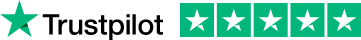Why do I need a password manager?
From January to March of 2021, 51 million people had their data compromised in a breach, according to the Identity Theft Resource Center, a nonprofit dedicated to helping victims of identity theft. More recent data breaches include McDonald’s, Peloton, and Volkswagen. Despite this, a 2020 survey from the credit-scoring company FICO found that only 23 percent of Americans use an encrypted password manager. Forty-two percent reuse passwords across accounts, and 17 percent of us recycle as few as two to five passwords for everything.
According to Google, "the average American has 27 online accounts that require passwords". In theory, this means you would have to memorize 27 passwords consisting of at least ten characters. Ideally, these passwords should also combine uppercase and lowercase letters, numbers, and symbols. That's a max of 270 unique characters you'd have to remember!
The thing is, we're not robots. So what does a mere human do? Start with something like "password123" and then just keep adding a number or a unique character every time you're prompted to update your password. That, or just keep reusing the same password for each login.
The thing with reusing passwords is that it's a security disaster waiting to happen. Imagine that you're using the same password for different accounts: banks, email, social media accounts, online shopping sites, and any other random websites that require passwords. While your bank isn't likely to suffer any breach, your social media account might be vulnerable. Now, if someone gains access to your Facebook, for example, they could use the password reset link to access the rest of your accounts, your bank and Paypal account included. This is why it's crucial never to reuse passwords. But since it's humanly impossible to create and remember 30 or so unique password combinations, you need a decent password manager.
What are the benefits of using a Password Manager?
If you're not yet convinced, here are ten benefits of using a password manager:
• There's no need to memorize all of your passwords anymore.
• Fast access - no more staring at login screens or doing a password reset every single time.
• Password managers can generate random, unpredictable passwords for you.
• It can alert you when a password is weak or has been compromised.
• Some password managers have an emergency access functionality that lets you assign a list of trusted family members, coworkers, or friends who can access your password vault in case of an emergency, tragic event, or death. This gives you peace of mind knowing that a trusted person can access important information and tie up all the loose ends of your digital life if something happens to you.
• Quickly access your passwords no matter which device or platform you're on.
• It helps prevent identity theft.
• For businesses, a password manager is essential for managing shared accounts, increasing productivity, and strengthening security.
What Should I Look For in a Password Manager?
When choosing a password manager, here are the top 10 features that you need to prioritize:
• Password generator
• Secure password-protected “vault” storage location
• 2-factor authentication
• Password strength reports
• End-to-end encryption
• Multi-platform support
• Recovery options
• Automatic password sync across multiple devices
• Auto-fill web forms
• Audited by independent researchersFrequently Asked Questions (FAQ)
🔑 What is a password manager?
A password manager is a software application designed to generate complex passwords and store these in a secure vault. This vault can be unlocked with a single master password and other authentication methods like 2FA, fingerprint, or facial recognition, depending on the service you choose.
💭 What are the different types of password managers?
With a password manager, you can access your passwords from any device, anywhere, anytime. Desktop-based password managers, store your data locally, on one of your devices. While this can be a hacker-proof option, the downside is that you lose all of the data if you lose your device. On the other hand, browser-based password managers let you store your login credentials in browsers like Chrome, Internet Explorer, and Firefox.
🔒 Are password managers safe?
Yes, using a password manager is the safest way to keep track of your passwords. It's definitely a lot better than writing them on sticky notes, reusing passwords, or using your personal information in a password just so it's easier to remember. With a password manager, these passwords are stored in an encrypted vault - away from the prying eyes of cybercriminals. Some services even utilize "zero-knowledge" protocol and multi-factor authentication as an added layer of security.
☠️ What if my password manager is hacked?
One of the biggest fears with password managers, is that saving all your passwords in an account with a single password would make you more vulnerable to data theft. Bear in mind though that it isn’t “computationally possible” for hackers to break the encryption of most password managers at the moment, so you can be assured your passwords are safe in a password manager.
Still, if you need an extra layer of security for peace of mind, we recommend salting your passwords. That means you store passwords in a password manager but have a special code you know to add into each password that isn’t stored in your manager. After your password is autofilled by the password manager, add in the code manually. Even on the off chance that a password manager is hacked, hackers still won’t be able to access any of your accounts, since only you know the extra characters.
💰 Are there any free password managers?
Of course, there is always free stuff around, including password managers. Personally, though, I wouldn't hand my passwords, login credentials, and other sensitive information over to a free service. Many free password managers are actually just spyware designed to steal your passwords or capture your credit card and banking information. Some premium managers offer a legit free trial, but valuable features like emergency access and multi-factor authentication are often locked away behind a paywall.Disclaimer
The aim of this website is to help you find the perfect software for your needs in an easy-to-view comparison list. You can read more about how we review and about our background in the About Us section of this website. Software.fish does not feature all of the software available in the market, we cherry-pick what we consider to be the leaders in each vertical. We try to keep this site updated and fresh, but cannot guarantee the accuracy of the information as well as the prices featured at all times. All prices quoted on this site are based on USD so there could be slight discrepancies due to currency fluctuations. Although the site is free to use, we do earn commissions from the software companies that we have partnered with. If you click on one of our links and then make a purchase, we will get paid by that company. This has an impact on the ranking, score, and order in which the software is presented in our list and elsewhere throughout the site. Software listings on this page DO NOT imply endorsement.