SHORT ON TIME? HERE’S A QUICK SUMMARY
HubSpot stands as a CRM powerhouse, offering a free edition that surpasses numerous paid CRMs available today. Whether you opt for the free or premium version, HubSpot CRM seamlessly integrates with marketing, sales, and customer service teams, making it a versatile choice for enhancing customer relationship management. This comprehensive review is the result of our in-depth research and hands-on experience with the software, presenting both its strengths and weaknesses to assist you in determining its suitability for your business needs.
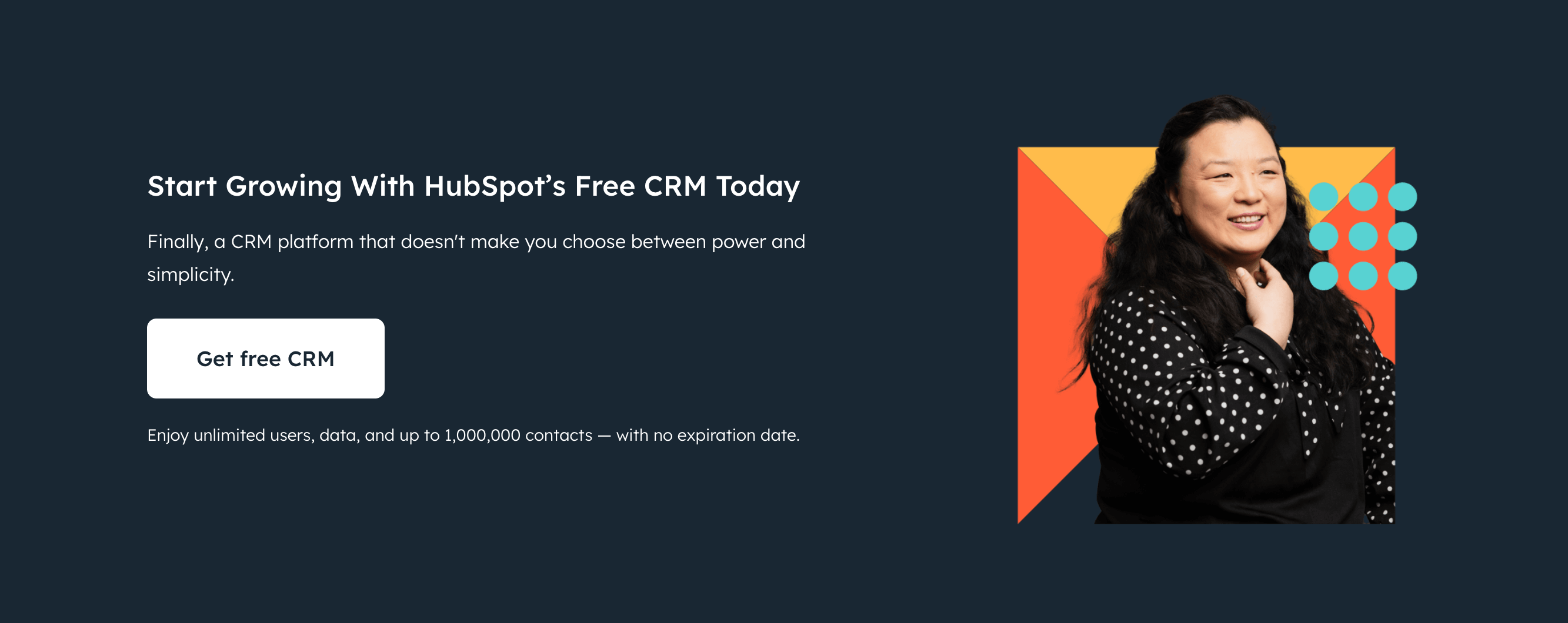
HubSpot stands as a CRM powerhouse, offering a free edition that surpasses numerous paid CRMs available today. Whether you opt for the free or premium version, HubSpot CRM seamlessly integrates with marketing, sales, and customer service teams, making it a versatile choice for enhancing customer relationship management. This comprehensive review is the result of our in-depth research and hands-on experience with the software, presenting both its strengths and weaknesses to assist you in determining its suitability for your business needs.
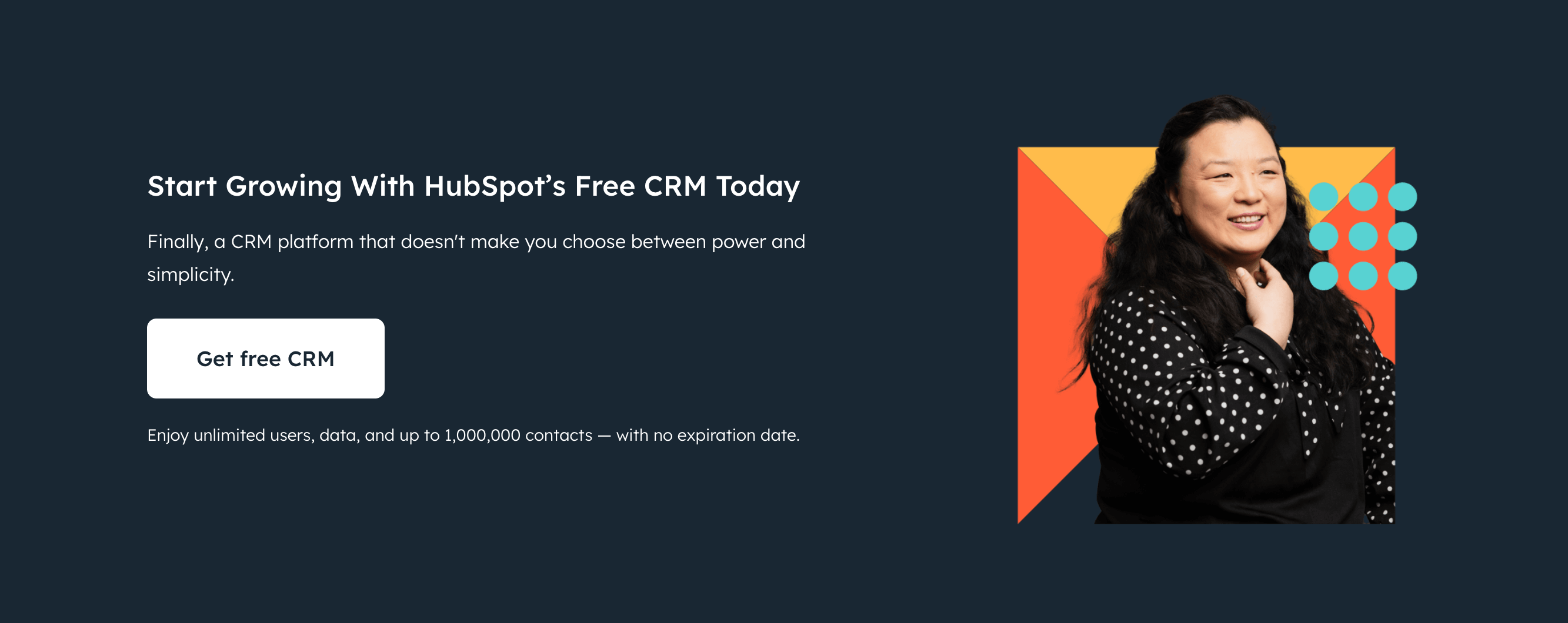
👍 PROS:
- Trusted by 194,000+ customers in 120+ countries
- Intuitive and straightforward features
- Multi-social media account integration
- Drag-and-drop workflow automation
- AI-enhanced writing tools
- Seamless team collaboration
- Centralized business functions dashboard
- Real-time lead action alerts
- Smooth integration with various tools
- Transparent shared dashboard
- Dynamic and customizable reporting
- Comprehensive business and individual-level relationship monitoring
- Personalized email sequences for leads and customers
- AI-powered reporting and analytics
- Mobile-friendly accessibility
- Effortless onboarding process
- Competitive and flexible Pricing
- User-friendly, even for non-tech experts
- Advanced payment integration support
- Scalable for all business sizes
- Full-featured free plan, no credit card needed
👎 CONS:
- There’s a learning curve for beginners
- Limit of one email per contact
- Advanced features are only accessible in higher-priced tiers
- Telephone assistance is not included for Free and Starter plan users
Get Hubspot CRM - Streamline Your Sales Process!
SEE WHAT USERS HAVE TO SAY
"As the owner of a small digital marketing agency, my experience with HubSpot has been nothing short of transformative. Initially drawn in by its robust CRM capabilities, I quickly discovered the wealth of additional features that have significantly streamlined our operations."
"The platform is a game-changer: intuitive and easy to use. Customer Service is amazing. Community and resources are fire. I started using HubSpot for marketing automation over 10 years ago, and it rocked my world and changed the trajectory of my career. After almost a year of fighting another "platform" in my current company (it was in place when I joined), I was able to migrate over to HubSpot. My life is so much easier now!"
"HubSpot's software helps grow our business. The CRM organizes contacts and deals while automating tasks like email. Analytics provide insights to improve marketing and sales. Support is fast and knowledgeable when needed. Overall a valuable tool for small businesses."
"We love Hubspot! We’ve been able to really move forward on sales and marketing alignment because of how nimble and user friendly the platforms under the hubspot umbrella are to use both for reps and marketing team members. Cannot recommend them highly enough."
WHO SHOULD USE HUBSPOT CRM?
HubSpot CRM is an adaptable solution designed to meet the needs of various user profiles, making it suitable for:
Individuals and Small Businesses Looking for a Solid Free Plan: HubSpot CRM offers one of the most comprehensive free plans available in the market. It's an excellent choice for startups, freelancers, and small businesses seeking powerful CRM capabilities without the cost.
Beginners in CRM: If you're new to CRM software, HubSpot's user-friendly interface and intuitive features make it an ideal starting point. You don't need to be a CRM expert to leverage HubSpot effectively, making it perfect for those new to customer relationship management.
Professionals and Businesses Focused on Sales Funnels: HubSpot excels in providing tools to create, manage, and optimize sales funnels. Whether you're a sales professional or a marketer looking to streamline lead generation and conversion processes, HubSpot's robust features cater to your needs.
WHAT ARE THE FEATURES?
HubSpot's CRM features facilitate improved collaboration and understanding between marketing and sales teams. Here are some features we found particularly valuable:
Customer Segmentation and Personalization
HubSpot's robust customer segmentation tools left a strong impression on us. These tools allow you to segment your audience based on various attributes, including demographics, psychographics, and past interactions.
One standout feature that sets HubSpot apart is its ability to create both static and active lists. Static lists comprise individuals or companies meeting specific segmentation criteria, while active lists automatically update based on current conditions. This flexibility is beneficial for both business-to-business (B2B) and business-to-consumer (B2C) companies.
For instance, a B2B company with a complex sales process can create distinct segments based on factors like company type and their position in the sales funnel. Marketers can then leverage HubSpot's Smart Content AI to craft personalized emails for each segment member. After sending these emails, you can generate follow-up calling lists to reengage past clients or cold leads, enhancing customer engagement and personalization.
Lead Generation and Nurturing
HubSpot's Lead Generation and Nurturing feature is a robust set of tools designed to help businesses capture, manage, and nurture leads effectively. Here are some key aspects of this feature:
1. Effortless Lead Capture: HubSpot enables easy lead capture through website forms. You can add customizable forms to your website, allowing visitors to provide their information. When they do, HubSpot automatically creates new records in the CRM, streamlining the lead generation process.
2. Comprehensive Interaction Tracking: HubSpot records and logs all customer interactions across various stages. This comprehensive tracking provides valuable insights into the effectiveness of marketing channels and helps sales teams identify the most persuasive advertising methods and landing pages that drive customer engagement.
3. Customizable Lead Scoring: HubSpot offers customizable lead-scoring criteria. You can assign scores based on specific customer actions or inaction, and these scores are updated in real-time. This allows you to prioritize leads based on their engagement and behavior, focusing your efforts on the most promising prospects.
4. Web Chat Lead Capture: HubSpot's live web chat software is designed to efficiently capture lead information. It automatically creates CRM records with details of interactions, including the products or services of interest and questions asked. This feature helps sales teams save time in understanding prospect needs and preferences.
5. Mobile Lead Capture: HubSpot provides mobile lead-capturing functionality, allowing you to capture leads while on the go. You can engage in web and social media conversations and other interactions through the HubSpot app or via integrations with communication tools like Slack, making lead generation more flexible and accessible.
6. Lead Nurturing Automation: HubSpot's lead nurturing tools are comprehensive and flexible. They allow you to create various lead-nurturing automations based on lead scores and other attributes you control. This means you can tailor your nurturing efforts to different segments of your audience, guiding them from initial inquiries to becoming solid prospects.
Integrations
HubSpot's marketplace offers a wealth of over 1,000 apps for customers to tailor the platform to their needs. We value the platform's user-friendly approach to discovering and installing the right apps for your system.
Compared to other CRM marketplaces, HubSpot places a stronger emphasis on marketing and sales apps. This strategic focus is one of the reasons we selected HubSpot as one of the top CRM systems for seamlessly integrating sales and marketing teams.
Workflows and Automations
HubSpot stands out with its powerful workflow automation tools, setting it apart from other CRM providers we evaluated. These tools are instrumental in optimizing the performance of sales, marketing, and customer service teams.
What sets HubSpot apart is its commitment to user-friendliness. With its intuitive drag-and-drop visual editor, building automations becomes a breeze. This not only streamlines workflows but also adds a human touch to your marketing and sales processes.
Through experimentation with these automations, sales and marketing teams can refine their strategies. They can pinpoint the ideal timing for contacting leads at different stages of the sales funnel, significantly increasing the chances of closing a deal. HubSpot's automation tools empower your teams to fine-tune their approach for even better results.
Shared Dashboards
A standout feature of HubSpot is its capability to create customized sales dashboards, offering a clear view of both individual and team performance metrics such as win rates and average deal size. Meanwhile, marketing dashboards provide an overview of engagement performance, conversions, and campaign-specific metrics. HubSpot's visually appealing and functional dashboards distinguish it from the competition.
What adds significant value is the ability for teams to share these dashboards, fostering valuable collaboration opportunities. For example, sales representatives can collaborate with their marketing counterparts by sharing customer insights, ensuring everyone comprehends the factors contributing to successful sales or identifying areas for improvement in marketing campaigns. These insights empower marketers to craft more precise messages, address customer pain points, and enhance the overall effectiveness of their campaigns.
Analytics, Forecasting, and Reporting
HubSpot's data analytics, forecasting, and reporting capabilities shine as some of the finest in the industry, delivering benefits to sales, marketing, and beyond. Here are key features that left a lasting impact:
1. Attribution Reports: These reports are invaluable for in-house marketing teams, connecting revenue to specific interactions and providing insights into the customer journey at various touchpoints. They empower marketing managers to make informed decisions about additional investments in promotional channels.
2. Sales Forecasting Tools: HubSpot excels in executing sales forecasting, automatically setting up deal stages and using them to assess the likelihood and potential value of sales. This aids sales representatives in achieving their revenue key performance indicators (KPIs) and provides valuable training opportunities for managers. Moreover, marketing managers can leverage this data to identify in-demand products, preferred sales channels, and potential opportunities.
3. Insight into Sales Funnel Issues: Sales and marketing managers can utilize sales forecasting data to pinpoint problems within the sales funnel. For example, missed expected revenues may reveal issues with lead quality, possibly indicating messaging and targeting concerns in campaigns. Sales managers can also collaborate with marketing teams to share prospect objections, shedding light on why and where leads and prospects drop out of the funnel.
Omni-Channel Marketing Campaigns
HubSpot's Omni-Channel Marketing Campaigns offer a comprehensive solution for businesses looking to engage their audience across various channels effectively. Here are some key features and aspects of HubSpot's Omni-channel Marketing Campaigns:
Multi-Channel Reach: HubSpot allows you to connect with your audience through a wide range of channels, including email, social media, SMS, live chat, and more. This enables you to reach your customers where they are most active.
Email Marketing: HubSpot provides a powerful suite of email marketing tools. You can design visually appealing emails using a drag-and-drop editor, personalize them using customer data, and optimize their performance based on campaign results.
Social Media Integration: You can manage and schedule your social media posts directly from HubSpot. It also offers social listening capabilities, helping you monitor brand mentions and engage with your audience on social platforms.
SMS Marketing: HubSpot allows you to send text messages as part of your marketing campaigns. This is especially valuable for reaching customers on their mobile devices.
Campaign Tracking: HubSpot offers detailed tracking and analytics for your campaigns. You can monitor the performance of your marketing efforts across channels, allowing you to refine your strategies based on real-time data.
Personalization: HubSpot's Omni-Channel capabilities enable you to deliver personalized experiences to your audience. You can segment your audience based on various criteria and tailor your messages to specific customer groups.
A/B Testing: To optimize your campaigns, HubSpot provides A/B testing features. This allows you to experiment with different messaging and designs to determine what resonates best with your audience.
In summary, HubSpot's Omni-channel Marketing Campaigns offer a versatile and integrated approach to reaching and engaging your audience across various channels. Whether you're looking to create personalized email campaigns, schedule social media posts, or implement SMS marketing, HubSpot provides the tools and analytics you need to succeed in your marketing efforts.
IS IT EASY TO USE?
We found HubSpot to be an extremely user-friendly and intuitive platform, particularly when compared to some of its more complex competitors. It's evident that the company places a strong emphasis on enabling clients to quickly get started.
USER INTERFACE
HubSpot's modern, uncluttered interface and seamless user experience rank among the best we've seen among all the CRM systems we reviewed.
Navigation is a breeze with the main areas, such as settings, Marketing, Sales, Service, CMS, and Operations hubs, easily accessible through the horizontal menu at the top of the screen. Finding your way around different sections is straightforward thanks to the vertical menu on the left side. The rest of the screen is dedicated to displaying dashboards and providing information to support your tasks. If you ever need guidance, the Help icon provides access to guided training.
One feature we particularly appreciate is the visually appealing and user-friendly drag-and-drop functionality for creating and modifying automations and workflows. Furthermore, HubSpot's marketplace offers a wide array of apps, including integrations with many popular business applications, enhancing the system's functionality.
DESKTOP AND MOBILE APPS
HubSpot offers two distinct applications to cater to the needs of users in different settings:
Desktop App:
The HubSpot Desktop App is designed for use on traditional computers and laptops, providing a comprehensive platform for managing customer relationships, sales, marketing, and more. It features a unified CRM, offering a centralized hub for contacts, companies, deals, and interactions. You can access a wide array of sales and marketing tools, including email marketing, lead nurturing, analytics, reporting, and automation. Customization options allow you to tailor dashboards and settings to your specific business needs. The desktop app seamlessly integrates with other business applications, enabling efficient collaboration and data sharing among teams.
Mobile App:
The HubSpot Mobile App is designed for smartphones and tablets, offering users the flexibility to manage their CRM and marketing efforts while on the go. With this app, you can access the CRM from virtually anywhere, receiving real-time notifications and updates on leads, deals, and customer interactions. The mobile app facilitates contact management, activity tracking, and lead nurturing, allowing you to log calls, emails, meetings, and more directly from your mobile devices. Like its desktop counterpart, the mobile app integrates with other business applications, ensuring that you have the tools you need to stay connected and productive outside the office.
IS IT SAFE AND SECURE?
Yes, HubSpot CRM is designed with security and data protection in mind, and it offers several measures to ensure the safety and security of your data. Here are some key points regarding the security of HubSpot CRM:
1. Data Encryption: HubSpot uses strong encryption protocols to protect data in transit and at rest. This ensures that your data is secure when it is transferred over networks and when it is stored on HubSpot's servers.
2. User Authentication: HubSpot provides robust user authentication mechanisms, including password policies, multi-factor authentication (MFA), and single sign-on (SSO) options. These features help ensure that only authorized users can access your CRM.
3. Access Control: HubSpot CRM allows you to define access control settings, limiting who can view, edit, and delete specific data within the CRM. This helps prevent unauthorized access to sensitive information.
4. Audit Trails: HubSpot keeps detailed audit logs that track user activities within the CRM. These logs provide a record of who accessed the CRM, what actions were taken, and when they occurred, helping with compliance and security monitoring.
5. Data Backups: HubSpot performs regular data backups to prevent data loss. These backups ensure that your data can be restored in case of accidental deletion or data corruption.
6. Compliance: HubSpot is committed to complying with data protection regulations, including GDPR (General Data Protection Regulation), HIPAA (Health Insurance Portability and Accountability Act), and others. They provide tools and resources to help users meet their compliance requirements.
7. Security Certifications: HubSpot may hold industry-standard security certifications, such as SOC 2 Type II and ISO 27001, to demonstrate their commitment to security and data protection.
It's important to note that while HubSpot provides a secure environment, users also have a responsibility to follow best practices for data security, such as using strong passwords, enabling MFA, and managing access permissions effectively.
HOW MUCH IS IT?
HubSpot offers a wide range of free tools across their product offerings, including CRM, marketing, sales, and service tools. If your business eventually outgrows these free tools, you have the option to upgrade to premium versions. However, HubSpot's pricing can be a bit complex due to the various packages and pricing tiers available.
Here's a money-saving tip: bundling your software in a CRM suite provides the best value and is more cost-effective than purchasing HubSpot products individually. The CRM Starter Suite, for instance, begins at $20 per month with an annual commitment, or $30 per month billed monthly (with an annual commitment).
The total cost will depend on factors like the size of your marketing contact list and the number of sales users. The CRM Starter Suite includes features such as Marketing Hub Starter, Sales Hub Starter, CMS Hub Starter, Operations Hub Starter, Commerce Hub, advanced analytics dashboards, 25 active list segments, email and in-app chat support, and up to 5,000 monthly marketing emails.
If you need more advanced capabilities, the Professional CRM Suite is available, starting at $1,781 per month. This plan includes the Professional version of each Hub and additional advanced features.
IS THERE A FREE VERSION?
Absolutely! HubSpot provides one of the most extensive free plans we've encountered in our extensive testing of numerous CRMs. While many free plans may appear promising initially, they often fall short in terms of delivering essential CRM capabilities for enhancing customer relationships. However, HubSpot takes a different approach by offering an abundance of features in its free plan.
Whether your focus is on customer support, marketing, sales, content management, or operational CRM, you gain access to a wealth of powerful functionalities. Plus, you can manage a substantial contact list of up to one million (1,000,000) without spending a dime.
CUSTOMER SUPPORT
HubSpot has established a well-regarded customer support team that caters to users based on their chosen plan. Depending on your plan, you can easily reach out to the support team through various channels such as chat, email, or phone, and even connect with HubSpot Support on Twitter. While these support methods are typically available to paid plan subscribers, those using the free version can still tap into the extensive online knowledge base and community for valuable resources and assistance.
In addition to standard support options, HubSpot offers a range of supplementary services that include advanced onboarding plans, personalized 1:1 consulting, interactive training, and more. These additional services are particularly valuable for larger organizations or individuals seeking to maximize their HubSpot experience, although they may involve an extra cost.
BOTTOMLINE
In conclusion, HubSpot CRM is a user-friendly and feature-rich CRM solution that caters to the needs of small to medium-sized businesses. Its robust free plan, intuitive interface, and integration capabilities make it a valuable tool for effectively managing customer relationships. While the platform's customization options may have limitations, HubSpot CRM's overall value and affordability make it a top choice for businesses seeking to enhance their CRM processes.
"As the owner of a small digital marketing agency, my experience with HubSpot has been nothing short of transformative. Initially drawn in by its robust CRM capabilities, I quickly discovered the wealth of additional features that have significantly streamlined our operations."
"The platform is a game-changer: intuitive and easy to use. Customer Service is amazing. Community and resources are fire. I started using HubSpot for marketing automation over 10 years ago, and it rocked my world and changed the trajectory of my career. After almost a year of fighting another "platform" in my current company (it was in place when I joined), I was able to migrate over to HubSpot. My life is so much easier now!"
"HubSpot's software helps grow our business. The CRM organizes contacts and deals while automating tasks like email. Analytics provide insights to improve marketing and sales. Support is fast and knowledgeable when needed. Overall a valuable tool for small businesses."
"We love Hubspot! We’ve been able to really move forward on sales and marketing alignment because of how nimble and user friendly the platforms under the hubspot umbrella are to use both for reps and marketing team members. Cannot recommend them highly enough."
WHO SHOULD USE HUBSPOT CRM?
HubSpot CRM is an adaptable solution designed to meet the needs of various user profiles, making it suitable for:
WHAT ARE THE FEATURES?
HubSpot's CRM features facilitate improved collaboration and understanding between marketing and sales teams. Here are some features we found particularly valuable:
Customer Segmentation and Personalization
HubSpot's robust customer segmentation tools left a strong impression on us. These tools allow you to segment your audience based on various attributes, including demographics, psychographics, and past interactions.
One standout feature that sets HubSpot apart is its ability to create both static and active lists. Static lists comprise individuals or companies meeting specific segmentation criteria, while active lists automatically update based on current conditions. This flexibility is beneficial for both business-to-business (B2B) and business-to-consumer (B2C) companies.
For instance, a B2B company with a complex sales process can create distinct segments based on factors like company type and their position in the sales funnel. Marketers can then leverage HubSpot's Smart Content AI to craft personalized emails for each segment member. After sending these emails, you can generate follow-up calling lists to reengage past clients or cold leads, enhancing customer engagement and personalization.
Lead Generation and Nurturing
HubSpot's Lead Generation and Nurturing feature is a robust set of tools designed to help businesses capture, manage, and nurture leads effectively. Here are some key aspects of this feature:
1. Effortless Lead Capture: HubSpot enables easy lead capture through website forms. You can add customizable forms to your website, allowing visitors to provide their information. When they do, HubSpot automatically creates new records in the CRM, streamlining the lead generation process.
2. Comprehensive Interaction Tracking: HubSpot records and logs all customer interactions across various stages. This comprehensive tracking provides valuable insights into the effectiveness of marketing channels and helps sales teams identify the most persuasive advertising methods and landing pages that drive customer engagement.
3. Customizable Lead Scoring: HubSpot offers customizable lead-scoring criteria. You can assign scores based on specific customer actions or inaction, and these scores are updated in real-time. This allows you to prioritize leads based on their engagement and behavior, focusing your efforts on the most promising prospects.
4. Web Chat Lead Capture: HubSpot's live web chat software is designed to efficiently capture lead information. It automatically creates CRM records with details of interactions, including the products or services of interest and questions asked. This feature helps sales teams save time in understanding prospect needs and preferences.
5. Mobile Lead Capture: HubSpot provides mobile lead-capturing functionality, allowing you to capture leads while on the go. You can engage in web and social media conversations and other interactions through the HubSpot app or via integrations with communication tools like Slack, making lead generation more flexible and accessible.
6. Lead Nurturing Automation: HubSpot's lead nurturing tools are comprehensive and flexible. They allow you to create various lead-nurturing automations based on lead scores and other attributes you control. This means you can tailor your nurturing efforts to different segments of your audience, guiding them from initial inquiries to becoming solid prospects.
Integrations
HubSpot's marketplace offers a wealth of over 1,000 apps for customers to tailor the platform to their needs. We value the platform's user-friendly approach to discovering and installing the right apps for your system.
Compared to other CRM marketplaces, HubSpot places a stronger emphasis on marketing and sales apps. This strategic focus is one of the reasons we selected HubSpot as one of the top CRM systems for seamlessly integrating sales and marketing teams.
Workflows and Automations
HubSpot stands out with its powerful workflow automation tools, setting it apart from other CRM providers we evaluated. These tools are instrumental in optimizing the performance of sales, marketing, and customer service teams.
What sets HubSpot apart is its commitment to user-friendliness. With its intuitive drag-and-drop visual editor, building automations becomes a breeze. This not only streamlines workflows but also adds a human touch to your marketing and sales processes.
Through experimentation with these automations, sales and marketing teams can refine their strategies. They can pinpoint the ideal timing for contacting leads at different stages of the sales funnel, significantly increasing the chances of closing a deal. HubSpot's automation tools empower your teams to fine-tune their approach for even better results.
Shared Dashboards
A standout feature of HubSpot is its capability to create customized sales dashboards, offering a clear view of both individual and team performance metrics such as win rates and average deal size. Meanwhile, marketing dashboards provide an overview of engagement performance, conversions, and campaign-specific metrics. HubSpot's visually appealing and functional dashboards distinguish it from the competition.
What adds significant value is the ability for teams to share these dashboards, fostering valuable collaboration opportunities. For example, sales representatives can collaborate with their marketing counterparts by sharing customer insights, ensuring everyone comprehends the factors contributing to successful sales or identifying areas for improvement in marketing campaigns. These insights empower marketers to craft more precise messages, address customer pain points, and enhance the overall effectiveness of their campaigns.
Analytics, Forecasting, and Reporting
HubSpot's data analytics, forecasting, and reporting capabilities shine as some of the finest in the industry, delivering benefits to sales, marketing, and beyond. Here are key features that left a lasting impact:
1. Attribution Reports: These reports are invaluable for in-house marketing teams, connecting revenue to specific interactions and providing insights into the customer journey at various touchpoints. They empower marketing managers to make informed decisions about additional investments in promotional channels.
2. Sales Forecasting Tools: HubSpot excels in executing sales forecasting, automatically setting up deal stages and using them to assess the likelihood and potential value of sales. This aids sales representatives in achieving their revenue key performance indicators (KPIs) and provides valuable training opportunities for managers. Moreover, marketing managers can leverage this data to identify in-demand products, preferred sales channels, and potential opportunities.
3. Insight into Sales Funnel Issues: Sales and marketing managers can utilize sales forecasting data to pinpoint problems within the sales funnel. For example, missed expected revenues may reveal issues with lead quality, possibly indicating messaging and targeting concerns in campaigns. Sales managers can also collaborate with marketing teams to share prospect objections, shedding light on why and where leads and prospects drop out of the funnel.
Omni-Channel Marketing Campaigns
HubSpot's Omni-Channel Marketing Campaigns offer a comprehensive solution for businesses looking to engage their audience across various channels effectively. Here are some key features and aspects of HubSpot's Omni-channel Marketing Campaigns:
Multi-Channel Reach: HubSpot allows you to connect with your audience through a wide range of channels, including email, social media, SMS, live chat, and more. This enables you to reach your customers where they are most active.
Email Marketing: HubSpot provides a powerful suite of email marketing tools. You can design visually appealing emails using a drag-and-drop editor, personalize them using customer data, and optimize their performance based on campaign results.
Social Media Integration: You can manage and schedule your social media posts directly from HubSpot. It also offers social listening capabilities, helping you monitor brand mentions and engage with your audience on social platforms.
SMS Marketing: HubSpot allows you to send text messages as part of your marketing campaigns. This is especially valuable for reaching customers on their mobile devices.
Campaign Tracking: HubSpot offers detailed tracking and analytics for your campaigns. You can monitor the performance of your marketing efforts across channels, allowing you to refine your strategies based on real-time data.
Personalization: HubSpot's Omni-Channel capabilities enable you to deliver personalized experiences to your audience. You can segment your audience based on various criteria and tailor your messages to specific customer groups.
A/B Testing: To optimize your campaigns, HubSpot provides A/B testing features. This allows you to experiment with different messaging and designs to determine what resonates best with your audience.
In summary, HubSpot's Omni-channel Marketing Campaigns offer a versatile and integrated approach to reaching and engaging your audience across various channels. Whether you're looking to create personalized email campaigns, schedule social media posts, or implement SMS marketing, HubSpot provides the tools and analytics you need to succeed in your marketing efforts.
IS IT EASY TO USE?
We found HubSpot to be an extremely user-friendly and intuitive platform, particularly when compared to some of its more complex competitors. It's evident that the company places a strong emphasis on enabling clients to quickly get started.
USER INTERFACE
HubSpot's modern, uncluttered interface and seamless user experience rank among the best we've seen among all the CRM systems we reviewed.
Navigation is a breeze with the main areas, such as settings, Marketing, Sales, Service, CMS, and Operations hubs, easily accessible through the horizontal menu at the top of the screen. Finding your way around different sections is straightforward thanks to the vertical menu on the left side. The rest of the screen is dedicated to displaying dashboards and providing information to support your tasks. If you ever need guidance, the Help icon provides access to guided training.
One feature we particularly appreciate is the visually appealing and user-friendly drag-and-drop functionality for creating and modifying automations and workflows. Furthermore, HubSpot's marketplace offers a wide array of apps, including integrations with many popular business applications, enhancing the system's functionality.
DESKTOP AND MOBILE APPS
HubSpot offers two distinct applications to cater to the needs of users in different settings:
Desktop App:
The HubSpot Desktop App is designed for use on traditional computers and laptops, providing a comprehensive platform for managing customer relationships, sales, marketing, and more. It features a unified CRM, offering a centralized hub for contacts, companies, deals, and interactions. You can access a wide array of sales and marketing tools, including email marketing, lead nurturing, analytics, reporting, and automation. Customization options allow you to tailor dashboards and settings to your specific business needs. The desktop app seamlessly integrates with other business applications, enabling efficient collaboration and data sharing among teams.
Mobile App:
The HubSpot Mobile App is designed for smartphones and tablets, offering users the flexibility to manage their CRM and marketing efforts while on the go. With this app, you can access the CRM from virtually anywhere, receiving real-time notifications and updates on leads, deals, and customer interactions. The mobile app facilitates contact management, activity tracking, and lead nurturing, allowing you to log calls, emails, meetings, and more directly from your mobile devices. Like its desktop counterpart, the mobile app integrates with other business applications, ensuring that you have the tools you need to stay connected and productive outside the office.
IS IT SAFE AND SECURE?
Yes, HubSpot CRM is designed with security and data protection in mind, and it offers several measures to ensure the safety and security of your data. Here are some key points regarding the security of HubSpot CRM:
1. Data Encryption: HubSpot uses strong encryption protocols to protect data in transit and at rest. This ensures that your data is secure when it is transferred over networks and when it is stored on HubSpot's servers.
2. User Authentication: HubSpot provides robust user authentication mechanisms, including password policies, multi-factor authentication (MFA), and single sign-on (SSO) options. These features help ensure that only authorized users can access your CRM.
3. Access Control: HubSpot CRM allows you to define access control settings, limiting who can view, edit, and delete specific data within the CRM. This helps prevent unauthorized access to sensitive information.
4. Audit Trails: HubSpot keeps detailed audit logs that track user activities within the CRM. These logs provide a record of who accessed the CRM, what actions were taken, and when they occurred, helping with compliance and security monitoring.
5. Data Backups: HubSpot performs regular data backups to prevent data loss. These backups ensure that your data can be restored in case of accidental deletion or data corruption.
6. Compliance: HubSpot is committed to complying with data protection regulations, including GDPR (General Data Protection Regulation), HIPAA (Health Insurance Portability and Accountability Act), and others. They provide tools and resources to help users meet their compliance requirements.
7. Security Certifications: HubSpot may hold industry-standard security certifications, such as SOC 2 Type II and ISO 27001, to demonstrate their commitment to security and data protection.
It's important to note that while HubSpot provides a secure environment, users also have a responsibility to follow best practices for data security, such as using strong passwords, enabling MFA, and managing access permissions effectively.
HOW MUCH IS IT?
HubSpot offers a wide range of free tools across their product offerings, including CRM, marketing, sales, and service tools. If your business eventually outgrows these free tools, you have the option to upgrade to premium versions. However, HubSpot's pricing can be a bit complex due to the various packages and pricing tiers available.
Here's a money-saving tip: bundling your software in a CRM suite provides the best value and is more cost-effective than purchasing HubSpot products individually. The CRM Starter Suite, for instance, begins at $20 per month with an annual commitment, or $30 per month billed monthly (with an annual commitment).
The total cost will depend on factors like the size of your marketing contact list and the number of sales users. The CRM Starter Suite includes features such as Marketing Hub Starter, Sales Hub Starter, CMS Hub Starter, Operations Hub Starter, Commerce Hub, advanced analytics dashboards, 25 active list segments, email and in-app chat support, and up to 5,000 monthly marketing emails.
If you need more advanced capabilities, the Professional CRM Suite is available, starting at $1,781 per month. This plan includes the Professional version of each Hub and additional advanced features.
IS THERE A FREE VERSION?
Absolutely! HubSpot provides one of the most extensive free plans we've encountered in our extensive testing of numerous CRMs. While many free plans may appear promising initially, they often fall short in terms of delivering essential CRM capabilities for enhancing customer relationships. However, HubSpot takes a different approach by offering an abundance of features in its free plan.
Whether your focus is on customer support, marketing, sales, content management, or operational CRM, you gain access to a wealth of powerful functionalities. Plus, you can manage a substantial contact list of up to one million (1,000,000) without spending a dime.
CUSTOMER SUPPORT
HubSpot has established a well-regarded customer support team that caters to users based on their chosen plan. Depending on your plan, you can easily reach out to the support team through various channels such as chat, email, or phone, and even connect with HubSpot Support on Twitter. While these support methods are typically available to paid plan subscribers, those using the free version can still tap into the extensive online knowledge base and community for valuable resources and assistance.
In addition to standard support options, HubSpot offers a range of supplementary services that include advanced onboarding plans, personalized 1:1 consulting, interactive training, and more. These additional services are particularly valuable for larger organizations or individuals seeking to maximize their HubSpot experience, although they may involve an extra cost.
BOTTOMLINE
In conclusion, HubSpot CRM is a user-friendly and feature-rich CRM solution that caters to the needs of small to medium-sized businesses. Its robust free plan, intuitive interface, and integration capabilities make it a valuable tool for effectively managing customer relationships. While the platform's customization options may have limitations, HubSpot CRM's overall value and affordability make it a top choice for businesses seeking to enhance their CRM processes.


