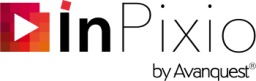SHORT ON TIME? HERE'S A QUICK SUMMARY
Photo Studio was created by inPixio to be simple and intuitive. You only need one or two clicks to maximize the potential of your pictures. Hobbyist photographers who want to spend more time taking pictures and less time editing them should use this program. The software has a wide range of features, such as crop and resize, color correction, retouching, red eye removal, background and object removal, cloning, and more. New to photo editing? No worries! inPixio also offers tutorials to assist anyone in learning how to use the software. The AI tools also help simplify photo editing and creative alterations. Additionally, it offers resolution adjustment for flawless results, particularly when printing photos. Personally, I am glad to have a program suite that allows me to use my PC for editing without having a computer science degree. Even my social media pictures resemble those taken by a pro! In this review, I will attempt to break down every aspect of this photo editing software, including its features, pricing, and customer service.
Photo Studio was created by inPixio to be simple and intuitive. You only need one or two clicks to maximize the potential of your pictures. Hobbyist photographers who want to spend more time taking pictures and less time editing them should use this program. The software has a wide range of features, such as crop and resize, color correction, retouching, red eye removal, background and object removal, cloning, and more. New to photo editing? No worries! inPixio also offers tutorials to assist anyone in learning how to use the software. The AI tools also help simplify photo editing and creative alterations. Additionally, it offers resolution adjustment for flawless results, particularly when printing photos. Personally, I am glad to have a program suite that allows me to use my PC for editing without having a computer science degree. Even my social media pictures resemble those taken by a pro! In this review, I will attempt to break down every aspect of this photo editing software, including its features, pricing, and customer service.
👍 PROS:
- All-in-one photo editor
- User-friendly and customizable interface
- Convenient for first-time users
- Comprehensive editing tools
- Multi-layer editing
- Way simpler than using Photoshop
- Easy-to-use AI tools
- Fantastic performance
- Affordable pricing
- Low system requirements
- Multiple language support
👎 CONS:
- Limited advanced photo editing features
- No file management
- Limited export options
Get INPIXIO - EDIT PHOTOS LIKE A PRO!
WHAT IS INPIXIO?
InPixio is a software company that specializes in providing photo editing and enhancing solutions for personal and professional use. Their software suite includes various tools that allow users to edit and manipulate digital images, such as removing unwanted objects or backgrounds, enhancing colors and lighting, and applying artistic effects. InPixio's products are designed to be user-friendly, with simple interfaces that make it easy for users of all skill levels to enhance their photos. They offer both desktop software and mobile apps, as well as online photo editing tools that can be used directly in a web browser. Overall, InPixio provides a range of options for people looking to improve the quality of their digital photos.
HOW DOES INPIXIO WORK?
InPixio works by providing users with a range of tools and features that allow them to edit and enhance their digital photos. Here is an overview of how InPixio works:
Importing photos: Users can import their digital photos into InPixio's software from their computer or camera.
Editing tools: InPixio offers a range of editing tools that allow users to adjust color and lighting, remove unwanted objects or backgrounds, add creative effects, and more.
Previewing changes: Users can preview the changes they have made to their photos in real-time and adjust them as necessary.
Saving and exporting: Once the editing process is complete, users can save their photos in a variety of formats and sizes, depending on their needs.
FEATURES
InPixio photo editing software offers a range of features for you to enhance and edit your digital photos. Here are some of the key features of InPixio:
Background removal
This feature lets you remove the background of a photo and replace it with a new one. This is particularly useful for product photography or when you want to isolate a subject from its background. With inPixio's Background Removal tool, you can simply select the area you want to keep, and the software will automatically remove the rest of the background. You can then replace the background with a solid color, a gradient, or another image.
Sky Replacement
This powerful tool allows you to change the sky in your photos to create a new mood or atmosphere. With inPixio's Sky Replacement feature, you can choose from various sky presets, including clear blue skies, sunsets, stormy skies, and more. You can also use your own images as a sky background or select a color for a custom sky.
Autocorrect
InPixio's Auto-Correct feature is a one-click tool that automatically enhances your photos by adjusting brightness, contrast, color balance, and other settings. This feature can be useful if you have a batch of photos that need quick adjustments or if you want to quickly improve the overall look of a photo without spending too much time on manual adjustments.
Presets
The Presets feature in inPixio Photo Studio provides a variety of pre-made adjustments that can be applied to your photos with a single click. The software includes a range of presets for different scenarios such as portraits, landscapes, black-and-white conversions, and more. Each preset comes with a combination of adjustments tailored to the preset's specific style or theme. Additionally, inPixio Photo Studio allows you to create your own presets, which can be helpful if you have a particular style or look that you use frequently. You can save the combination of adjustments you make to a photo as a preset and apply it to other photos with a single click.
Object removal and cloning
inPixio Photo Studio makes it easy to get rid of things that don't belong in your photos. Take out the power lines, signs, or photobombers. With version 12, the erase tool is even better than before. Just click on the object you want to remove and click erase. If you want to be more precise, use the clone tool to replace the object by picking pixels. On the test images, the tool worked well and quickly. Even though the result wasn't perfect, it was a good start. Using the clone stamp makes the removal process more precise.
PhotoMontage
With inPixio PhotoMontage, you can create professional-looking photo montages quickly and easily. The software includes a range of templates to choose from, each of which features a unique layout and design. You can also create custom layouts by adjusting each photo's size, position, and rotation.
The PhotoMontage software also provides various editing tools to enhance your photos, including basic adjustments such as brightness and contrast and more advanced features such as masking and color correction. In addition, you can add text and graphics to your montages to further customize them.
Once you've created your montage, you can save it as a high-quality image file or print it out to share with others. Overall, inPixio PhotoMontage is a great tool for anyone looking to create professional-looking photo montages quickly and easily, whether for personal or professional use.
Adjustments
InPixio's Adjustments is a set of tools that allows you to adjust your photos' brightness, contrast, color, and other aspects to improve their overall look and feel. The adjustment tools include options for exposure, color temperature, hue, saturation, vibrance, and more.
With the adjustments tools, you can fine-tune your photos to achieve your desired look and feel. For example, you can adjust the exposure to correct for overexposed or underexposed photos or adjust the color temperature to make your photos warmer or cooler.
In addition to the basic adjustments, inPixio's Adjustments feature also includes a range of creative filters and effects that allow you to add a unique look and feel to your photos. These include options like black and white, vintage, sepia, and more.
Textures and Frames
The Textures feature in inPixio Photo Studio allows you to add texture overlays to your photos to give them a unique look or feel. With a library of textures to choose from, you can easily apply them to your photos to create a variety of effects, such as vintage, grunge, or film looks. You can also adjust the opacity of the texture to control the intensity of the effect.
The Frames feature in inPixio Photo Studio lets you add borders and frames to your photos to give them a more finished look. You can choose from a range of frame styles, including classic, modern, or ornate, and adjust the size, color, and texture of the frame to suit your photo. This feature can be particularly useful if you're looking to create a professional-looking print or digital image.
Both of these features allow you to enhance your photos creatively and add your personal touch to your images. With the Textures and Frames features in inPixio Photo Studio, you can easily create unique and professional-looking photos in just a few clicks.
Photo Focus
InPixio's Photo Focus feature is a tool that allows you to selectively blur the background of your photos to create a shallow depth of field effect. This effect is often used in portrait photography to highlight the subject and create a more artistic look.
With inPixio's Photo Focus feature, you can easily create a shallow depth of field effect by selecting the area of the photo you want to keep in focus, and then blurring the rest of the background. The software uses advanced algorithms to create a natural-looking blur that simulates the way a camera lens would create the effect.
In addition to creating shallow depth of field effects, inPixio's Photo Focus feature can also be used to sharpen photos that are slightly out of focus or to enhance the details in specific areas of the photo. This makes it a helpful tool for a wide range of photo editing tasks.
Photo Maximizer
InPixio's Photo Maximizer allows you to enlarge and enhance your photos without losing quality. With this tool, you can enlarge your photos by up to 1000% while maintaining their original quality, which makes it an ideal tool for printing, publishing, or framing your photos.
The software uses advanced algorithms to preserve the clarity and detail of your photos, even when you enlarge them. You can also use the tool to improve your photos' sharpness, brightness, and color, making it versatile for a wide range of photo editing tasks.
In addition to enlarging your photos, inPixio's Photo Maximizer includes a range of cropping and resizing tools that allow you to customize your photos to fit your needs. You can also use the software to create panoramic images by stitching together multiple photos.
Eclipse HDR
InPixio's Eclipse HDR feature is a tool that allows you to create high-dynamic range (HDR) images from multiple photos. HDR images are created by combining multiple photos of the same scene taken at different exposures to create a final image that has a greater range of brightness and detail than a single photo could capture.
With Eclipse HDR, you can merge multiple photos of the same scene taken at different exposures to create a single HDR image. The software uses advanced algorithms to blend the photos together and create a final image that has a greater range of brightness and detail than any of the individual photos.
In addition to creating HDR images, inPixio's Eclipse HDR feature also includes a range of editing tools to enhance the look of your photos, including adjustments for brightness, contrast, saturation, and more. You can also apply presets to your HDR images to quickly create a specific look or style.
RAW image support
InPixio supports RAW image files, which are high-quality image files that capture more detail and color information than standard image formats.
Batch processing
InPixio offers batch processing capabilities, allowing you to apply the same edits to multiple photos simultaneously, saving time and effort.
SYSTEM REQUIREMENTS
photos. The system requirements for Inpixio can vary depending on the specific application and version, but here are some general guidelines:
Minimum Requirements:
Windows 7, 8, or 10 (64-bit versions)
Intel or AMD processor with 1.6 GHz or higher
2 GB of RAM
500 MB of available hard-disk space
1024 x 768 screen resolution
DirectX 9.0c or later
Recommended Requirements:
Windows 10 (64-bit)
Intel or AMD processor with 2 GHz or higher
4 GB of RAM or more
1 GB of available hard-disk space or more
1280 x 720 screen resolution or higher
DirectX 10 or later
Please note that these are general guidelines, and the specific requirements may vary depending on the application and version you are using. It is always best to check the system requirements for the specific application you are interested in before purchasing or installing it.
PRICING AND PLANS
inPixio currently offers two price plans:
InPixio Photo Studio: This is the basic version of InPixio's photo editing software, and it costs $39.99 for a lifetime license. It offers basic editing tools for enhancing photos, such as adjusting color and lighting, removing unwanted objects, cropping, and creating photo montages.
InPixio Photo Studio Professional: This is the more advanced version of the software, and it costs $49.99 for a lifetime license. It offers more advanced features such as RAW image editing, batch processing, and support for high-resolution photos.
Please note that a free demo is available for download so you can try out the software completely before making a purchase. Until you buy a license, you can't save your images without the inPixio watermark, but this is a great way to test the waters and see if the program works for you.
CUSTOMER SUPPORT
InPixio offers customer support through several channels, although the options available may vary depending on the specific product or plan that you have purchased. Here are some of the ways to get support from InPixio:
Knowledge Base: InPixio provides a comprehensive online knowledge base that contains articles, tutorials, and frequently asked questions (FAQs) that can help you troubleshoot common issues and learn how to use the software's features.
Email Support: You can also contact InPixio's customer support team by email to report issues or ask questions. InPixio aims to respond to all support inquiries within 24 hours.
Online Support Ticket: InPixio also provides an online support ticket system where you can submit support requests and track the status of your inquiries.
Community Forum: InPixio has an online community forum where you can ask questions, share tips and tricks, and connect with other InPixio users.
Overall, while InPixio's customer support options may be somewhat limited compared to other software providers, they do offer a range of helpful resources that can assist users in troubleshooting issues and getting the most out of the software.
VERDICT
Overall, inPixio is a user-friendly, enjoyable, efficient, and notably affordable photo editing software. If you plan on purchasing the Photo Studio, we recommend spending the additional $10 to obtain the Pro version and access all its features.
InPixio is a software company that specializes in providing photo editing and enhancing solutions for personal and professional use. Their software suite includes various tools that allow users to edit and manipulate digital images, such as removing unwanted objects or backgrounds, enhancing colors and lighting, and applying artistic effects. InPixio's products are designed to be user-friendly, with simple interfaces that make it easy for users of all skill levels to enhance their photos. They offer both desktop software and mobile apps, as well as online photo editing tools that can be used directly in a web browser. Overall, InPixio provides a range of options for people looking to improve the quality of their digital photos.
HOW DOES INPIXIO WORK?
InPixio works by providing users with a range of tools and features that allow them to edit and enhance their digital photos. Here is an overview of how InPixio works:
Importing photos: Users can import their digital photos into InPixio's software from their computer or camera.
Editing tools: InPixio offers a range of editing tools that allow users to adjust color and lighting, remove unwanted objects or backgrounds, add creative effects, and more.
Previewing changes: Users can preview the changes they have made to their photos in real-time and adjust them as necessary.
Saving and exporting: Once the editing process is complete, users can save their photos in a variety of formats and sizes, depending on their needs.
FEATURES
InPixio photo editing software offers a range of features for you to enhance and edit your digital photos. Here are some of the key features of InPixio:
Background removal
This feature lets you remove the background of a photo and replace it with a new one. This is particularly useful for product photography or when you want to isolate a subject from its background. With inPixio's Background Removal tool, you can simply select the area you want to keep, and the software will automatically remove the rest of the background. You can then replace the background with a solid color, a gradient, or another image.
Sky Replacement
This powerful tool allows you to change the sky in your photos to create a new mood or atmosphere. With inPixio's Sky Replacement feature, you can choose from various sky presets, including clear blue skies, sunsets, stormy skies, and more. You can also use your own images as a sky background or select a color for a custom sky.
Autocorrect
InPixio's Auto-Correct feature is a one-click tool that automatically enhances your photos by adjusting brightness, contrast, color balance, and other settings. This feature can be useful if you have a batch of photos that need quick adjustments or if you want to quickly improve the overall look of a photo without spending too much time on manual adjustments.
Presets
The Presets feature in inPixio Photo Studio provides a variety of pre-made adjustments that can be applied to your photos with a single click. The software includes a range of presets for different scenarios such as portraits, landscapes, black-and-white conversions, and more. Each preset comes with a combination of adjustments tailored to the preset's specific style or theme. Additionally, inPixio Photo Studio allows you to create your own presets, which can be helpful if you have a particular style or look that you use frequently. You can save the combination of adjustments you make to a photo as a preset and apply it to other photos with a single click.
Object removal and cloning
inPixio Photo Studio makes it easy to get rid of things that don't belong in your photos. Take out the power lines, signs, or photobombers. With version 12, the erase tool is even better than before. Just click on the object you want to remove and click erase. If you want to be more precise, use the clone tool to replace the object by picking pixels. On the test images, the tool worked well and quickly. Even though the result wasn't perfect, it was a good start. Using the clone stamp makes the removal process more precise.
PhotoMontage
With inPixio PhotoMontage, you can create professional-looking photo montages quickly and easily. The software includes a range of templates to choose from, each of which features a unique layout and design. You can also create custom layouts by adjusting each photo's size, position, and rotation.
The PhotoMontage software also provides various editing tools to enhance your photos, including basic adjustments such as brightness and contrast and more advanced features such as masking and color correction. In addition, you can add text and graphics to your montages to further customize them.
Once you've created your montage, you can save it as a high-quality image file or print it out to share with others. Overall, inPixio PhotoMontage is a great tool for anyone looking to create professional-looking photo montages quickly and easily, whether for personal or professional use.
Adjustments
InPixio's Adjustments is a set of tools that allows you to adjust your photos' brightness, contrast, color, and other aspects to improve their overall look and feel. The adjustment tools include options for exposure, color temperature, hue, saturation, vibrance, and more.
With the adjustments tools, you can fine-tune your photos to achieve your desired look and feel. For example, you can adjust the exposure to correct for overexposed or underexposed photos or adjust the color temperature to make your photos warmer or cooler.
In addition to the basic adjustments, inPixio's Adjustments feature also includes a range of creative filters and effects that allow you to add a unique look and feel to your photos. These include options like black and white, vintage, sepia, and more.
Textures and Frames
The Textures feature in inPixio Photo Studio allows you to add texture overlays to your photos to give them a unique look or feel. With a library of textures to choose from, you can easily apply them to your photos to create a variety of effects, such as vintage, grunge, or film looks. You can also adjust the opacity of the texture to control the intensity of the effect.
The Frames feature in inPixio Photo Studio lets you add borders and frames to your photos to give them a more finished look. You can choose from a range of frame styles, including classic, modern, or ornate, and adjust the size, color, and texture of the frame to suit your photo. This feature can be particularly useful if you're looking to create a professional-looking print or digital image.
Both of these features allow you to enhance your photos creatively and add your personal touch to your images. With the Textures and Frames features in inPixio Photo Studio, you can easily create unique and professional-looking photos in just a few clicks.
Photo Focus
InPixio's Photo Focus feature is a tool that allows you to selectively blur the background of your photos to create a shallow depth of field effect. This effect is often used in portrait photography to highlight the subject and create a more artistic look.
With inPixio's Photo Focus feature, you can easily create a shallow depth of field effect by selecting the area of the photo you want to keep in focus, and then blurring the rest of the background. The software uses advanced algorithms to create a natural-looking blur that simulates the way a camera lens would create the effect.
In addition to creating shallow depth of field effects, inPixio's Photo Focus feature can also be used to sharpen photos that are slightly out of focus or to enhance the details in specific areas of the photo. This makes it a helpful tool for a wide range of photo editing tasks.
Photo Maximizer
InPixio's Photo Maximizer allows you to enlarge and enhance your photos without losing quality. With this tool, you can enlarge your photos by up to 1000% while maintaining their original quality, which makes it an ideal tool for printing, publishing, or framing your photos.
The software uses advanced algorithms to preserve the clarity and detail of your photos, even when you enlarge them. You can also use the tool to improve your photos' sharpness, brightness, and color, making it versatile for a wide range of photo editing tasks.
In addition to enlarging your photos, inPixio's Photo Maximizer includes a range of cropping and resizing tools that allow you to customize your photos to fit your needs. You can also use the software to create panoramic images by stitching together multiple photos.
Eclipse HDR
InPixio's Eclipse HDR feature is a tool that allows you to create high-dynamic range (HDR) images from multiple photos. HDR images are created by combining multiple photos of the same scene taken at different exposures to create a final image that has a greater range of brightness and detail than a single photo could capture.
With Eclipse HDR, you can merge multiple photos of the same scene taken at different exposures to create a single HDR image. The software uses advanced algorithms to blend the photos together and create a final image that has a greater range of brightness and detail than any of the individual photos.
In addition to creating HDR images, inPixio's Eclipse HDR feature also includes a range of editing tools to enhance the look of your photos, including adjustments for brightness, contrast, saturation, and more. You can also apply presets to your HDR images to quickly create a specific look or style.
RAW image support
InPixio supports RAW image files, which are high-quality image files that capture more detail and color information than standard image formats.
Batch processing
InPixio offers batch processing capabilities, allowing you to apply the same edits to multiple photos simultaneously, saving time and effort.
SYSTEM REQUIREMENTS
photos. The system requirements for Inpixio can vary depending on the specific application and version, but here are some general guidelines:
Minimum Requirements:
Recommended Requirements:
Please note that these are general guidelines, and the specific requirements may vary depending on the application and version you are using. It is always best to check the system requirements for the specific application you are interested in before purchasing or installing it.
PRICING AND PLANS
inPixio currently offers two price plans:
Please note that a free demo is available for download so you can try out the software completely before making a purchase. Until you buy a license, you can't save your images without the inPixio watermark, but this is a great way to test the waters and see if the program works for you.
CUSTOMER SUPPORT
InPixio offers customer support through several channels, although the options available may vary depending on the specific product or plan that you have purchased. Here are some of the ways to get support from InPixio:
Knowledge Base: InPixio provides a comprehensive online knowledge base that contains articles, tutorials, and frequently asked questions (FAQs) that can help you troubleshoot common issues and learn how to use the software's features.
Email Support: You can also contact InPixio's customer support team by email to report issues or ask questions. InPixio aims to respond to all support inquiries within 24 hours.
Online Support Ticket: InPixio also provides an online support ticket system where you can submit support requests and track the status of your inquiries.
Community Forum: InPixio has an online community forum where you can ask questions, share tips and tricks, and connect with other InPixio users.
Overall, while InPixio's customer support options may be somewhat limited compared to other software providers, they do offer a range of helpful resources that can assist users in troubleshooting issues and getting the most out of the software.
VERDICT
Overall, inPixio is a user-friendly, enjoyable, efficient, and notably affordable photo editing software. If you plan on purchasing the Photo Studio, we recommend spending the additional $10 to obtain the Pro version and access all its features.