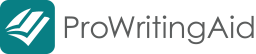ProWritingAid is a comprehensive AI-powered writing assistant designed to help you craft clear, concise, and error-free content. It offers real-time grammar and style checking, in-depth writing analysis, and advanced features like the Critique Report and Sparks for idea generation. With seamless integration across various platforms, ProWritingAid is suitable for writers, students, and professionals aiming to enhance their writing quality.
👍 PROS:
- Real-time grammar, spelling, and style checks
- In-depth writing analysis with over 25 reports
- AI-powered features like Sparks and Critique Report
- Customizable suggestions and terminology management
- Unlimited word count in premium versions
- Affordable premium options, including a lifetime subscription
- Acts as an intelligent writing companion offering expert advice
- Provides in-depth analysis of your writing, covering style, grammar, readability, and more
- Offers clear explanations for its suggestions, helping you improve and learn as you go
- Seamlessly integrates with popular writing tools like Word, Google Docs, and Scrivener
- Cheaper than other grammar checkers
- Conforms to your writing style (academic, casual, etc.)
- Integrates with almost any program you use to write (Google Docs, Microsoft Word for PC, Scrivener, etc.)
- Works great for short- and long-form writers and authors
👎 CONS:
- Free version limited to 500 words at a time
- Currently supports only the English language
- Some advanced features require higher-tier subscriptions
- May feel overwhelming for those seeking a quick, simple check
Get ProWritingAid - Improve Your Writing Skill!
SEE WHAT USERS HAVE TO SAY
"First time using software like this, and I couldn't be happier, it's like having a personal tutor at your fingertips. I've only contacted them once about a particular problem, and they fixed it by return of mail. It's speeded up my writing and Sparks is a must-have. I highly recommend this to any budding or pro writer. I'm already a third of the way through my first book, and I've been using it for a month."
"I’ve had this AI software for a year now and it’s a fantastic teacher when it comes to creative writing. I could hardly believe the Black Friday price for life long membership so I emailed to check. I got a friendly , informative response to say that it was indeed true. I then bought it but couldn’t work out which credit card it had been paid from as I no longer use them. Quick as a flash, the team got back to me and I was able to sort the matter. They were, as usual, friendly and helpful. I can recommend ProWritingAid aid as a superb piece of AI kit and its team therefore as friendly and trustworthy."
"I like the variety of reviews available to users. I am writing an historical fiction story. So far I have used the critiques for each chapter, reviewing sticky sentences and glue words, overused words, grammar checks and spelling checks. There have been some glitches with the chapter critiques, but nothing that can't be worked around. I trust with the notifications they will be corrected. I especially appreciate the full report that covers so many different areas. I am satisfied with the customer response I received in a timely manner the one time I contacted the company."
"I have been a user of ProWritingAid for 3 years. I have found it to be the most flexible, user friendly and economical of all the grammar, and formatting tools I've used in my 12 years of authoring. Furthermore, on the 3 or 4 occasions I've needed help, it has been forthcoming in full and understandable measure. I would not be without it."
WHAT IS PROWRITINGAID?
ProWritingAid is an AI-powered writing assistant that combines grammar checking, style editing, and writing mentorship in one package. It analyzes your text to identify errors and areas for improvement, offering suggestions to enhance readability, consistency, and overall writing quality. Whether you're drafting a novel, an academic paper, or a business report, ProWritingAid provides the tools to elevate your writing.
HOW DOES IT WORK?
ProWritingAid works by using advanced AI and natural language processing to analyze your text for grammar, style, and readability issues. It scans your writing, highlights errors, and provides contextual suggestions to help you improve clarity and impact. With real-time feedback, detailed writing reports, and seamless integration across popular platforms, it makes editing and refining your work efficient and intuitive.
WHO IS IT FOR?
ProWritingAid is an excellent choice for anyone looking to elevate their writing. Whether you're an author polishing a manuscript, a student or academic simplifying complex ideas, a blogger or content creator crafting engaging posts, or a professional sharpening emails and reports, this tool is designed for those who view writing as a skill to perfect rather than just a task to complete. It’s ideal for anyone striving for exceptional writing, not just “good enough.”
That said, ProWritingAid might not be the right fit for everyone. If you only need quick, basic edits, don’t have time to learn new software, or are already confident in your writing skills, it may feel like more than you need. However, for those seeking not just corrections but meaningful improvement, ProWritingAid can make a significant difference. Give it a try—you might be surprised at how much it can help your writing shine.
WHAT ARE THE KEY FEATURES?
ProWritingAid goes beyond being just an editing tool—it's your gateway to exceptional writing. Explore, enhance, and perfect your content with these powerful features.
Realtime Checker
Realtime Checker provides instant feedback while you write, highlighting grammar, spelling, and style issues in real time. Easily apply corrections with a single click, ensuring your writing stays polished and error-free as you go.
Readability Check
This feature helps you tailor your writing to connect with your audience effectively. By scoring the readability of your text, it provides actionable insights to fine-tune your content, ensuring clarity and maximum impact.
Passive Voice Detection
Passive Voice Detection identifies instances of passive voice in your writing, helping you replace them with clearer, more direct phrasing. This feature ensures your content is easier to read and more engaging, addressing one of the most common pitfalls in business communication.
Writing Reports
ProWritingAid offers over 25 detailed writing reports to refine and elevate your content. These include essential tools like the Real Time Report for instant grammar and style feedback, the Style Report to enhance readability, and the Critique Report for comprehensive story analysis. Specialized options such as the Sticky Sentences Report streamline your writing by identifying excess glue words, while the Transition Report improves flow with better transitional phrases. Reports like Overused Words, Echoes, and Sentence Structure ensure your content is dynamic and engaging.
Premium features like the Plagiarism Report and unlimited word count analysis provide advanced tools for professional users. Whether you’re crafting a novel, an academic essay, or a business report, ProWritingAid’s reports deliver actionable insights, helping you achieve polished, effective communication across any platform.
Powerful Word Tools
Powerful Word Tools provide a comprehensive word explorer to enhance your writing. Discover synonyms, rhymes, anagrams, and other creative word options to elevate your content and expand your vocabulary effortlessly.
Rephrase Tool
Elevate your writing with the Rephrase tool, designed to transform your sentences effortlessly. Adjust your tone to be more formal or casual, refine sentence length, enhance fluency, or incorporate vivid sensory details—all with just a few clicks.
Sensory Report
Sensory Report analyzes your text to evaluate how effectively you engage each of the five senses. By providing a percentage breakdown of sensory language, it helps you bring your writing to life and master the art of “show, don’t tell,” creating a more immersive experience for your readers.
AI Sparks
ProWritingAid's Sparks is an AI-powered feature designed to enhance your writing by providing instant editing suggestions and creative ideas. It offers two primary functionalities: Sparks Edit and Sparks Continue. With Sparks Edit, you can improve readability, add sensory details, summarize text, expand notes, and switch between first- and third-person perspectives. Sparks Continue assists in generating new content by suggesting dialogue lines, analogies, counter arguments, and more, helping you overcome writer's block and continue your narrative seamlessly.
To use Sparks, highlight up to 2,500 characters of your text and click the Sparks button that appears. From there, select from over 20 options to receive tailored suggestions. You can then choose to incorporate these suggestions directly, use them as inspiration, or request alternative recommendations. Sparks integrates with various writing platforms, including ProWritingAid’s web editor, Desktop Everywhere for Windows and Mac, and browser extensions for Chrome, Firefox, and Edge, ensuring accessibility across your preferred writing applications.
Critique Report
ProWritingAid's Critique Report is an AI-powered tool that provides writers with on-demand developmental feedback on their manuscripts. By analyzing text segments ranging from 500 to 4,000 words, it evaluates key storytelling elements such as plot progression, character development, setting descriptions, tension, pacing, style, voice, and dialogue authenticity. The report highlights both strengths and areas for improvement, offering actionable suggestions to enhance the narrative's overall quality.
Accessible through ProWritingAid's Web Editor and various integrations, the Critique Report serves as a virtual writing partner, delivering comprehensive feedback within seconds. While it doesn't replace human editors or beta readers, it offers immediate insights to help writers refine their work before seeking further review. Additionally, each Critique Report is automatically saved to your Feedback History, allowing for easy reference and tracking of your writing progress over time.
Goals
Goals in ProWritingAid help you track your writing’s performance across various categories, ensuring your content meets specific standards and objectives. Each category is represented by a progress bar, providing a visual representation of how close your writing is to meeting the set goals. These categories may include grammar, readability, sentence variety, and style improvements, among others.
As you edit, the progress bars update in real time, offering immediate feedback on areas that need attention. This feature not only helps you maintain focus but also allows you to measure improvements as you refine your text. Goals are particularly useful for tailoring your writing to specific audiences or projects, such as making a report more professional or enhancing the narrative flow of a story. It’s a powerful way to stay organized and ensure your writing achieves its intended impact.
Plagiarism Checker
Plagiarism Checker ensures the originality of your writing by comparing it against a vast database of web pages, academic papers, and published works. It scans your text to identify any potential matches, highlighting areas that may require proper citation or rephrasing to avoid unintentional duplication.
This feature is particularly valuable for students, professionals, and content creators who need to ensure their work is both unique and credible. Results are displayed in an easy-to-read format, allowing you to quickly address any flagged sections. By providing detailed matches and suggestions for improvement, the Plagiarism Checker helps maintain the integrity of your writing while fostering confidence in your work’s originality. It’s an essential tool for creating authentic and polished content across any field.
Author Comparison
Author Comparison lets you benchmark your writing against the styles of over 90 renowned authors, including literary icons like Stephen King. This feature analyzes your tone, sentence structure, and word choice, offering insights into how your writing compares to these celebrated writers.
IS PROWRITINGAID ACCURATE?
ProWritingAid is recognized for its accuracy in detecting a wide range of writing issues, from basic grammar mistakes to complex style inconsistencies. Its in-depth reports provide valuable insights, helping writers make informed decisions to improve their work. While no tool can replace human judgment, ProWritingAid serves as a reliable companion in the writing and editing process.
IS IT EASY TO USE?
ProWritingAid features an intuitive and user-friendly interface, making it accessible even for those new to writing tools. Creating an account is quick, and the setup process allows you to personalize preferences based on your writing goals.
The platform's dashboard is well-organized, offering easy access to all tools, reports, and integrations. Whether you're using the web app, desktop version, or browser extensions, navigation remains smooth and efficient. ProWritingAid also provides comprehensive tutorials and guides, ensuring users can maximize its potential.
WHAT PROGRAMS OR APPS DOES PROWRITINGAID WORK WITH?
One of the key features that make ProWritingAid so versatile is its seamless integration with popular writing platforms. These integrations ensure that you always have ProWritingAid at your fingertips whenever you need it. You can use it with tools like Google Docs, MS Outlook, Word, Scrivener, Open Office, Final Draft, Medium, and Gmail. Additionally, ProWritingAid offers browser extensions for Chrome, Safari, Edge, and Firefox, making it accessible across the most commonly used web browsers. Best of all, these integrations are included for free with the Premium version, giving you comprehensive editing support wherever you write.
IS PROWRITINGAID SAFE TO USE?
Yes, ProWritingAid prioritizes user safety and privacy through robust security measures:
Data Encryption: Ensures all data transmitted between your device and their servers is securely encrypted.
No Content Storage: ProWritingAid does not store your uploaded content after analysis, protecting sensitive or private information.
Privacy Policy: Transparent policies outline how user data is handled and safeguarded.
These measures make ProWritingAid a trustworthy tool for writers concerned about data security.
HOW MUCH DOES IT COST?
Let’s break it down. If you’re eager to start using ProWritingAid, you can dive in absolutely free. That’s right—FREE. Simply click on the button down below, sign up on their website with your email, create a password, and you’re ready to go. The free version gives you access to their web app and Chrome extension without needing a credit card or any commitment.
However, while the free version is generous, it’s limited compared to the premium features. For those looking to unlock the full potential of ProWritingAid, there are three pricing tiers to choose from:
1. Monthly Subscription – $30/month
This option is ideal for short-term users. Whether you’re working on a specific project or need temporary editing support, ProWritingAid can handle most of your needs without the hassle of outsourcing to an editor. It’s a cost-effective solution for one-off tasks or time-limited projects.
2. Yearly Subscription – $120/year
Perfect for professional writers and bloggers, the yearly plan offers excellent value for those who use ProWritingAid regularly. It’s also a great way to test out the premium features over a longer period to see if it fits your workflow.
3. Lifetime Purchase – $399
For seasoned writers or anyone committed to long-term improvement, the lifetime plan is the best investment. This one-time payment ensures you get unlimited access to ProWritingAid, including all future updates and enhancements, making it a game-changer for professionals.
While the free version is an excellent starting point, the premium plans provide unmatched value, offering advanced tools and features that truly elevate your writing. Whether you need occasional edits or comprehensive long-term support, ProWritingAid’s pricing options cater to all needs and budgets.
DOES PROWRITINGAID OFFER A FREE VERSION?
Yes, ProWritingAid’s free version gives you access to powerful tools without spending a dime. You can use it exclusively online, which is perfect if you’re comfortable with Google Docs or don’t mind copying and pasting your text. However, there’s a 500-word limit per check, which can get tedious if you’re working on longer projects, though it’s great for emails or shorter content.
You’ll also have access to all 25 writing reports, but with some limitations compared to the premium plans. If you’re looking to work on larger documents or take full advantage of the reports, upgrading to the premium version might be the better option for you. It’s a great way to explore ProWritingAid’s capabilities and see how it fits your needs.
CUSTOMER SUPPORT
ProWritingAid offers reliable customer support through:
Email Assistance: Responsive support for user queries.
Knowledge Base: Extensive resources, including articles, guides, and FAQs, covering all aspects of the platform.
Webinars and Tutorials: Regularly updated content to help users navigate and make the most of ProWritingAid’s tools.
Although live chat is not available, the existing support channels effectively address most user concerns.
FAQ
Does ProWritingAid work offline?
Yes, the desktop app allows offline editing while maintaining access to its powerful tools.
Does ProWritingAid support multiple languages?
Currently, ProWritingAid only supports English but includes features for various English dialects.
Can ProWritingAid be used by teams?
Yes, ProWritingAid offers team plans with collaboration features, style guides, and centralized billing.
Is there a free trial for premium features?
While there is no dedicated free trial, the free version lets users explore basic functionality.
Is ProWritingAid powered by AI?
Yes, ProWritingAid employs advanced AI to analyze text and offer real-time suggestions. It enhances grammar, style, and readability, providing writers with tools to improve their content’s impact and clarity.
Can ProWritingAid help me expand my vocabulary?
Absolutely! ProWritingAid includes tools like the Thesaurus Check, which suggests alternative words for variety and precision. This feature is invaluable for enhancing creativity and avoiding repetitive phrasing in your writing.
"First time using software like this, and I couldn't be happier, it's like having a personal tutor at your fingertips. I've only contacted them once about a particular problem, and they fixed it by return of mail. It's speeded up my writing and Sparks is a must-have. I highly recommend this to any budding or pro writer. I'm already a third of the way through my first book, and I've been using it for a month."
"I’ve had this AI software for a year now and it’s a fantastic teacher when it comes to creative writing. I could hardly believe the Black Friday price for life long membership so I emailed to check. I got a friendly , informative response to say that it was indeed true. I then bought it but couldn’t work out which credit card it had been paid from as I no longer use them. Quick as a flash, the team got back to me and I was able to sort the matter. They were, as usual, friendly and helpful. I can recommend ProWritingAid aid as a superb piece of AI kit and its team therefore as friendly and trustworthy."
"I like the variety of reviews available to users. I am writing an historical fiction story. So far I have used the critiques for each chapter, reviewing sticky sentences and glue words, overused words, grammar checks and spelling checks. There have been some glitches with the chapter critiques, but nothing that can't be worked around. I trust with the notifications they will be corrected. I especially appreciate the full report that covers so many different areas. I am satisfied with the customer response I received in a timely manner the one time I contacted the company."
"I have been a user of ProWritingAid for 3 years. I have found it to be the most flexible, user friendly and economical of all the grammar, and formatting tools I've used in my 12 years of authoring. Furthermore, on the 3 or 4 occasions I've needed help, it has been forthcoming in full and understandable measure. I would not be without it."
WHAT IS PROWRITINGAID?
ProWritingAid is an AI-powered writing assistant that combines grammar checking, style editing, and writing mentorship in one package. It analyzes your text to identify errors and areas for improvement, offering suggestions to enhance readability, consistency, and overall writing quality. Whether you're drafting a novel, an academic paper, or a business report, ProWritingAid provides the tools to elevate your writing.
HOW DOES IT WORK?
ProWritingAid works by using advanced AI and natural language processing to analyze your text for grammar, style, and readability issues. It scans your writing, highlights errors, and provides contextual suggestions to help you improve clarity and impact. With real-time feedback, detailed writing reports, and seamless integration across popular platforms, it makes editing and refining your work efficient and intuitive.
WHO IS IT FOR?
ProWritingAid is an excellent choice for anyone looking to elevate their writing. Whether you're an author polishing a manuscript, a student or academic simplifying complex ideas, a blogger or content creator crafting engaging posts, or a professional sharpening emails and reports, this tool is designed for those who view writing as a skill to perfect rather than just a task to complete. It’s ideal for anyone striving for exceptional writing, not just “good enough.”
That said, ProWritingAid might not be the right fit for everyone. If you only need quick, basic edits, don’t have time to learn new software, or are already confident in your writing skills, it may feel like more than you need. However, for those seeking not just corrections but meaningful improvement, ProWritingAid can make a significant difference. Give it a try—you might be surprised at how much it can help your writing shine.
WHAT ARE THE KEY FEATURES?
ProWritingAid goes beyond being just an editing tool—it's your gateway to exceptional writing. Explore, enhance, and perfect your content with these powerful features.
Realtime Checker
Realtime Checker provides instant feedback while you write, highlighting grammar, spelling, and style issues in real time. Easily apply corrections with a single click, ensuring your writing stays polished and error-free as you go.
Readability Check
This feature helps you tailor your writing to connect with your audience effectively. By scoring the readability of your text, it provides actionable insights to fine-tune your content, ensuring clarity and maximum impact.
Passive Voice Detection
Passive Voice Detection identifies instances of passive voice in your writing, helping you replace them with clearer, more direct phrasing. This feature ensures your content is easier to read and more engaging, addressing one of the most common pitfalls in business communication.
Writing Reports
ProWritingAid offers over 25 detailed writing reports to refine and elevate your content. These include essential tools like the Real Time Report for instant grammar and style feedback, the Style Report to enhance readability, and the Critique Report for comprehensive story analysis. Specialized options such as the Sticky Sentences Report streamline your writing by identifying excess glue words, while the Transition Report improves flow with better transitional phrases. Reports like Overused Words, Echoes, and Sentence Structure ensure your content is dynamic and engaging.
Premium features like the Plagiarism Report and unlimited word count analysis provide advanced tools for professional users. Whether you’re crafting a novel, an academic essay, or a business report, ProWritingAid’s reports deliver actionable insights, helping you achieve polished, effective communication across any platform.
Powerful Word Tools
Powerful Word Tools provide a comprehensive word explorer to enhance your writing. Discover synonyms, rhymes, anagrams, and other creative word options to elevate your content and expand your vocabulary effortlessly.
Rephrase Tool
Elevate your writing with the Rephrase tool, designed to transform your sentences effortlessly. Adjust your tone to be more formal or casual, refine sentence length, enhance fluency, or incorporate vivid sensory details—all with just a few clicks.
Sensory Report
Sensory Report analyzes your text to evaluate how effectively you engage each of the five senses. By providing a percentage breakdown of sensory language, it helps you bring your writing to life and master the art of “show, don’t tell,” creating a more immersive experience for your readers.
AI Sparks
ProWritingAid's Sparks is an AI-powered feature designed to enhance your writing by providing instant editing suggestions and creative ideas. It offers two primary functionalities: Sparks Edit and Sparks Continue. With Sparks Edit, you can improve readability, add sensory details, summarize text, expand notes, and switch between first- and third-person perspectives. Sparks Continue assists in generating new content by suggesting dialogue lines, analogies, counter arguments, and more, helping you overcome writer's block and continue your narrative seamlessly.
To use Sparks, highlight up to 2,500 characters of your text and click the Sparks button that appears. From there, select from over 20 options to receive tailored suggestions. You can then choose to incorporate these suggestions directly, use them as inspiration, or request alternative recommendations. Sparks integrates with various writing platforms, including ProWritingAid’s web editor, Desktop Everywhere for Windows and Mac, and browser extensions for Chrome, Firefox, and Edge, ensuring accessibility across your preferred writing applications.
Critique Report
ProWritingAid's Critique Report is an AI-powered tool that provides writers with on-demand developmental feedback on their manuscripts. By analyzing text segments ranging from 500 to 4,000 words, it evaluates key storytelling elements such as plot progression, character development, setting descriptions, tension, pacing, style, voice, and dialogue authenticity. The report highlights both strengths and areas for improvement, offering actionable suggestions to enhance the narrative's overall quality.
Accessible through ProWritingAid's Web Editor and various integrations, the Critique Report serves as a virtual writing partner, delivering comprehensive feedback within seconds. While it doesn't replace human editors or beta readers, it offers immediate insights to help writers refine their work before seeking further review. Additionally, each Critique Report is automatically saved to your Feedback History, allowing for easy reference and tracking of your writing progress over time.
Goals
Goals in ProWritingAid help you track your writing’s performance across various categories, ensuring your content meets specific standards and objectives. Each category is represented by a progress bar, providing a visual representation of how close your writing is to meeting the set goals. These categories may include grammar, readability, sentence variety, and style improvements, among others.
As you edit, the progress bars update in real time, offering immediate feedback on areas that need attention. This feature not only helps you maintain focus but also allows you to measure improvements as you refine your text. Goals are particularly useful for tailoring your writing to specific audiences or projects, such as making a report more professional or enhancing the narrative flow of a story. It’s a powerful way to stay organized and ensure your writing achieves its intended impact.
Plagiarism Checker
Plagiarism Checker ensures the originality of your writing by comparing it against a vast database of web pages, academic papers, and published works. It scans your text to identify any potential matches, highlighting areas that may require proper citation or rephrasing to avoid unintentional duplication.
This feature is particularly valuable for students, professionals, and content creators who need to ensure their work is both unique and credible. Results are displayed in an easy-to-read format, allowing you to quickly address any flagged sections. By providing detailed matches and suggestions for improvement, the Plagiarism Checker helps maintain the integrity of your writing while fostering confidence in your work’s originality. It’s an essential tool for creating authentic and polished content across any field.
Author Comparison
Author Comparison lets you benchmark your writing against the styles of over 90 renowned authors, including literary icons like Stephen King. This feature analyzes your tone, sentence structure, and word choice, offering insights into how your writing compares to these celebrated writers.
IS PROWRITINGAID ACCURATE?
ProWritingAid is recognized for its accuracy in detecting a wide range of writing issues, from basic grammar mistakes to complex style inconsistencies. Its in-depth reports provide valuable insights, helping writers make informed decisions to improve their work. While no tool can replace human judgment, ProWritingAid serves as a reliable companion in the writing and editing process.
IS IT EASY TO USE?
ProWritingAid features an intuitive and user-friendly interface, making it accessible even for those new to writing tools. Creating an account is quick, and the setup process allows you to personalize preferences based on your writing goals.
The platform's dashboard is well-organized, offering easy access to all tools, reports, and integrations. Whether you're using the web app, desktop version, or browser extensions, navigation remains smooth and efficient. ProWritingAid also provides comprehensive tutorials and guides, ensuring users can maximize its potential.
WHAT PROGRAMS OR APPS DOES PROWRITINGAID WORK WITH?
One of the key features that make ProWritingAid so versatile is its seamless integration with popular writing platforms. These integrations ensure that you always have ProWritingAid at your fingertips whenever you need it. You can use it with tools like Google Docs, MS Outlook, Word, Scrivener, Open Office, Final Draft, Medium, and Gmail. Additionally, ProWritingAid offers browser extensions for Chrome, Safari, Edge, and Firefox, making it accessible across the most commonly used web browsers. Best of all, these integrations are included for free with the Premium version, giving you comprehensive editing support wherever you write.
IS PROWRITINGAID SAFE TO USE?
Yes, ProWritingAid prioritizes user safety and privacy through robust security measures:
These measures make ProWritingAid a trustworthy tool for writers concerned about data security.
HOW MUCH DOES IT COST?
Let’s break it down. If you’re eager to start using ProWritingAid, you can dive in absolutely free. That’s right—FREE. Simply click on the button down below, sign up on their website with your email, create a password, and you’re ready to go. The free version gives you access to their web app and Chrome extension without needing a credit card or any commitment.
However, while the free version is generous, it’s limited compared to the premium features. For those looking to unlock the full potential of ProWritingAid, there are three pricing tiers to choose from:
1. Monthly Subscription – $30/month
This option is ideal for short-term users. Whether you’re working on a specific project or need temporary editing support, ProWritingAid can handle most of your needs without the hassle of outsourcing to an editor. It’s a cost-effective solution for one-off tasks or time-limited projects.
2. Yearly Subscription – $120/year
Perfect for professional writers and bloggers, the yearly plan offers excellent value for those who use ProWritingAid regularly. It’s also a great way to test out the premium features over a longer period to see if it fits your workflow.
3. Lifetime Purchase – $399
For seasoned writers or anyone committed to long-term improvement, the lifetime plan is the best investment. This one-time payment ensures you get unlimited access to ProWritingAid, including all future updates and enhancements, making it a game-changer for professionals.
While the free version is an excellent starting point, the premium plans provide unmatched value, offering advanced tools and features that truly elevate your writing. Whether you need occasional edits or comprehensive long-term support, ProWritingAid’s pricing options cater to all needs and budgets.
DOES PROWRITINGAID OFFER A FREE VERSION?
Yes, ProWritingAid’s free version gives you access to powerful tools without spending a dime. You can use it exclusively online, which is perfect if you’re comfortable with Google Docs or don’t mind copying and pasting your text. However, there’s a 500-word limit per check, which can get tedious if you’re working on longer projects, though it’s great for emails or shorter content.
You’ll also have access to all 25 writing reports, but with some limitations compared to the premium plans. If you’re looking to work on larger documents or take full advantage of the reports, upgrading to the premium version might be the better option for you. It’s a great way to explore ProWritingAid’s capabilities and see how it fits your needs.
CUSTOMER SUPPORT
ProWritingAid offers reliable customer support through:
Although live chat is not available, the existing support channels effectively address most user concerns.
FAQ
Does ProWritingAid work offline?
Yes, the desktop app allows offline editing while maintaining access to its powerful tools.
Does ProWritingAid support multiple languages?
Currently, ProWritingAid only supports English but includes features for various English dialects.
Can ProWritingAid be used by teams?
Yes, ProWritingAid offers team plans with collaboration features, style guides, and centralized billing.
Is there a free trial for premium features?
While there is no dedicated free trial, the free version lets users explore basic functionality.
Is ProWritingAid powered by AI?
Yes, ProWritingAid employs advanced AI to analyze text and offer real-time suggestions. It enhances grammar, style, and readability, providing writers with tools to improve their content’s impact and clarity.
Can ProWritingAid help me expand my vocabulary?
Absolutely! ProWritingAid includes tools like the Thesaurus Check, which suggests alternative words for variety and precision. This feature is invaluable for enhancing creativity and avoiding repetitive phrasing in your writing.