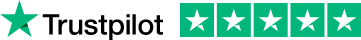What is grammar correction software?
A grammar correction software scans your text for all types of writing mistakes: grammar, punctuation, typos, misspellings, and any other issues related to sentence structure. In addition to ensuring grammatical correctness, some software is also sophisticated enough to evaluate tone, style, and syntax. Others, like Grammarly, also have a built-in checker to ensure that your writing is 100% unique!
How does it work exactly?
Most sophisticated grammar correction software like Grammarly and ProWritingAid uses a combination of rules, patterns, artificial intelligence techniques like machine learning, deep learning, and natural language processing to help improve your writing. NLP involves training a machine to perform specific tasks, just like how you teach a child new things by showing examples. Over time, these machines will understand and process human language and perform functions like scanning our text for grammatical errors, spelling mistakes, providing contextual guidance, and more. Unfortunately, most of these grammar correction tools are not open-sourced, so we can't examine how the algorithm works. Not that it matters. The good news is, we don't have to know any AI mumbo-jumbo to make good use of these grammar-checking tools!
Okay, but how does it help check my grammar mistakes?
Grammar correction software can check your work for any writing gaffes in a Word document, email, MS Word, using a browser plugin, or online forms. You can also write directly on the app itself, and the software will identify grammar issues and mistakes on the fly. Depending on which tool you use, you know something needs correction when you see some text highlighted or underlined. The grammar correction software will then display suggestions or fixes that you can accept or reject. It's that easy!
What features should I look for in grammar correction software?
Choosing the best grammar correction program can be a daunting task, especially if you're unsure where to start. Since it will be a major addition to your writing arsenal, it should be able to catch almost all of the grammar errors. In addition, your chosen software must also have the following features:
• Spelling and punctuation checker
• Plagiarism checker
• Tone and style detector
• Overused words and passive voice detection
• Word order and type correction
• Writing analysis reports
• Contextual guidance
• Built-in integrations and extensions
• Multi-platform supportDisclaimer
The aim of this website is to help you find the perfect software for your needs in an easy-to-view comparison list. You can read more about how we review and about our background in the About Us section of this website. Software.fish does not feature all of the software available in the market, we cherry-pick what we consider to be the leaders in each vertical. We try to keep this site updated and fresh, but cannot guarantee the accuracy of the information as well as the prices featured at all times. All prices quoted on this site are based on USD so there could be slight discrepancies due to currency fluctuations. Although the site is free to use, we do earn commissions from the software companies that we have partnered with. If you click on one of our links and then make a purchase, we will get paid by that company. This has an impact on the ranking, score, and order in which the software is presented in our list and elsewhere throughout the site. Software listings on this page DO NOT imply endorsement.