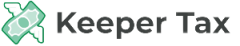Frequently Asked Questions (FAQ)
What is Tax Software?Tax software is one of the most cost-effective ways to do your taxes. The main purpose of tax software is to automate the process of filing your taxes and save you the trouble of doing it manually. This software is designed to help individuals or companies prepare and file income and corporate tax returns. The process of filing taxes is streamlined by walking the user through tax forms and automatically calculating your individual or your company’s tax obligations. With proper tax software, you can easily recognize deductions, select the correct forms, and automate your complex tax worksheets. You can access your tax software through your web browser, an application downloaded to your computer or a simple app on your cell phone or tablet. Filing your taxes via tax software is far more manageable regardless if you have little or no knowledge of taxes.
So how does tax software help you?Tax software can save you a great deal of money and time while keeping you up to date with the latest tax rules and regulations. Once you enter your tax information on your 1099s and other relevant forms, tax software will automatically calculate how much you need to pay and how big of a refund you can expect to receive. Furthermore, you can even file your taxes online in order to receive your refund sooner. Tax software is intended for non-tax professionals and has the potential to eliminate the need to hire a professional like a CPA. In fact, a large number of accountants use tax software to simplify their processes and ensure accurate calculations.
I can do my own taxes. Why do I need tax software?By using tax software, you can avoid wasting your time, energy, and resources and focus on your core business functions. This software will point out important, usually overlooked tax deductions and perform complicated calculations that take a lot of time to perform manually. When you file your tasks by hand, it is your responsibility to know the tax deductions and credits that you are eligible for. The CRA will not file a notice of reassessment if you failed to claim a benefit from your previous year. On the other hand, tax software asks you a series of questions to determine your eligibility for deductions and credits.
What advanced features does tax software offer?Platform Compatibility - Whether you want to use a browser or a desktop-class application, tax software offers the convenience of operating on different devices in different locations. If you choose to operate via internet browsers, tax software is compatible with Windows, MacOS, Linux, or even Android and iOS.Tax Organizer - This is another handy feature that enables you to add additional information to your tax returns in the form of worksheets. Tax organizer helps you request all the relevant data needed for this year’s tax return and update any information from the previous year. Data Backup and Restore -Tax software secures all the critical tax data with a strong data backup feature. All your tax information is automatically backed up as soon as it is closed. Tax Compliance Form Library - Tax software offers an extensive library of local, state, and federal tax forms including 1040, 1040NR, 1065, 1041, 1065, and 1120. Furthermore, a wide variety of special forms like 5500, 706, 709, and 990 are also included. This library helps tax preparers file taxes efficiently by keeping everything you are looking for in one place.Disclaimer
The aim of this website is to help you find the perfect software for your needs in an easy-to-view comparison list. You can read more about how we review and about our background in the About Us section of this website. Software.fish does not feature all of the software available in the market, we cherry-pick what we consider to be the leaders in each vertical. We try to keep this site updated and fresh, but cannot guarantee the accuracy of the information as well as the prices featured at all times. All prices quoted on this site are based on USD so there could be slight discrepancies due to currency fluctuations. Although the site is free to use, we do earn commissions from the software companies that we have partnered with. If you click on one of our links and then make a purchase, we will get paid by that company. This has an impact on the ranking, score, and order in which the software is presented in our list and elsewhere throughout the site. Software listings on this page DO NOT imply endorsement.