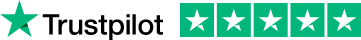Frequently Asked Questions (FAQ)
What exactly is a POS system?POS stands for "Point Of Sale" — a place where the customer makes their payment for your products and services. Traditionally, this would be the checkout counter and the good 'ole cash register. Over the last decade, however, retailers have been looking for a more innovative way to run their stores, while keeping abreast of the latest digital trends. Today, businesses are replacing their bulky cash registers with a smarter POS solution — a combination of hardware and software that serves as a central hub for your business.
Why should you use one?Switching from an old-school cash register to a sophisticated POS system can feel like a daunting task. However, the benefits are seemingly endless. Using the right POS for your business can eliminate pain points associated with cash registers, such as manual entry, slow workflow, theft, order errors, and other machine malfunctions. Plus, you won't have to worry about power outages or disasters like fires or floods. If you only have a small kiosk that accepts cash payments, then sure, go ahead and use a cash register. But if you're selling online or on the go, using a more streamlined POS system is a no-brainer. Consider the following benefits:
Better Inventory Management - You really don't have to spend hours at the back office trying to update your inventory. Forget looking at multiple spreadsheets; a POS system comes with an inventory management tool so you can avoid stockouts or surplus inventory. With a POS system, you'll be able to manage and keep track of your inventory in real-time.Accurate and Real-Time Data - POS systems can generate sales reports that can give you an overview of how your business is doing at-a-glance. Most also come with a dashboard that displays key metrics or provides customized reports for a more in-depth analysis. Getting timely and accurate data can help you spot trends, forecast demand and sales, monitor sales performance, create effective strategies for sales, marketing, and customer service, and much more!Better Employee Management - Modern POS systems do much more than automating scheduling and timekeeping. Many POS systems can generate detailed employee reports so you can see who's slacking, who's working overtime, who's making the most sales, etc. You can then use these reports to make strategic scheduling decisions, identify and reward top-performing employees, or provide training when necessary. Better Customer Management - Most POSs come equipped with a CRM (customer relationship management system) that helps you better understand your customer base and target market to ensure better business decisions. With a CRM, you can hold special promotions and sales, create a loyalty program, or build targeted campaigns. Some advanced POS systems even boast built-in marketing tools!Better Customer Experience - Nobody likes waiting in line. In fact, if the queue is too long or the checkout process is too slow, customers will abandon the line, walk out, and never return again. An intuitive POS helps speed up the checkout process while minimizing or eliminating human error and confusion. This will keep your employees and customers happy and drive more sales for your business!Accept Diverse Payments - Why limit your business to accepting only cash and credit cards? A POS system lets you go beyond traditional payment methods. Accept mobile wallet payments (Apple Pay, Venmo, Google Pay, etc.), EMV chip cards, contactless payments (NFC), store credits, gift cards, or accumulated loyalty points. You can even offer split payments!Of course, these are just some of the biggest benefits which make transitioning to a POS system a no-brainer. Not convinced yet? Here are some more reasons that will make you switch:
A POS system provides trackable and actionable customer feedback. It will help your business "grow" with the trends. It is more secure. A cloud-based POS system lets you run your business from anywhere. Increased efficiency. Smoother employee training. Simplified accounting. Better invoicingOkay, but where do I start? How do I know which POS system is right for my business?A POS system is not a one-size-fits-all solution, so you still need to do your due diligence and find one that best fits your business needs. Start by asking yourself the following questions:
What features do I need?Is this POS explicitly designed for my industry? Is it intuitive, fast, and easy to use? What are the associated costs in money and time? Is it scalable? Can I integrate my existing software with it? What payment methods does it accept? How will it help with managing inventory, customers, and employees? What additional services will I be able to offer? Delivery? Split payments? Returns? Gift cards? How can it enhance the customer's experience? Is the vendor trustworthy? Will it come with dedicated customer support? What types of hardware do I need?After exploring your business needs, you've finally chosen the right POS software for your business. Next, ensure you have the proper hardware to run your POS smoothly and securely. Depending on your type of business, here's a list of the most common hardware components required to get your POS system up and running.
POS computer: You'll need something that has a minimum CPU speed of 2.4 GHz, 4 GB of RAM, and at least 6GB of hard drive space. Cash drawer: Cash is still King, and so you need a secure place to store your onsite cash, cheques, and even receipts. Ideally, it should connect to your receipt printer, so it pops open every time you process a cash sale. Receipt printer: Email and SMS receipts may be gaining traction, but most customers still prefer paper receipts for their cash or credit card purchases. If you have a restaurant, opt for a kitchen receipt printer, so orders are instantly sent to the people in the back of the kitchen. Credit card reader: This small device plugged into your POS can process credit and debit card payments by swiping, tapping, or inserting the cards. Barcode scanner: A handheld or fixed device that automates the checkout process by scanning barcodes and automatically adding the related product into the total purchase. Most barcode scanners integrate with your POS's inventory management system to make monitoring and organizing your inventory a breeze. Of course, you may already have some of these devices, but if you're just starting out and don't like shopping for these components individually, you can go with an all-in-one POS system.
Disclaimer
The aim of this website is to help you find the perfect software for your needs in an easy-to-view comparison list. You can read more about how we review and about our background in the About Us section of this website. Software.fish does not feature all of the software available in the market, we cherry-pick what we consider to be the leaders in each vertical. We try to keep this site updated and fresh, but cannot guarantee the accuracy of the information as well as the prices featured at all times. All prices quoted on this site are based on USD so there could be slight discrepancies due to currency fluctuations. Although the site is free to use, we do earn commissions from the software companies that we have partnered with. If you click on one of our links and then make a purchase, we will get paid by that company. This has an impact on the ranking, score, and order in which the software is presented in our list and elsewhere throughout the site. Software listings on this page DO NOT imply endorsement.