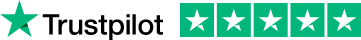Frequently Asked Questions (FAQ)
What is a parental control app?
Parental control software gives you the ability to monitor, control, manage, or restrict your kids' online activities on a network, device, or app level. Most parental control programs let you limit their screentime, block specific content or websites, and even monitor your kids’ social media networks. Other tools are even more comprehensive, with features like geofencing, keystroke logging, and remote device locking, to name just a few.
Why should you monitor your child’s internet and smartphone usage?
For our kids, the internet is a double-edged sword. On the one hand, it has helped promote education and learning, provided hours of entertainment, and might have helped them pick up a language. On the other hand, it has also opened a can of digital worms: pedophiles, cyberbullying, online predators, inappropriate content, and more. Now, it is up to the parents to straddle the fine line between giving their kids digital freedom on the one hand, whilst also protecting them from the pitfalls of the Internet.
Parental control apps will let you do just that, and then some.
The most basic parental controls include features like screen-time limits, app blocking, web content filtering, and location tracking. Depending on how old your kids are, there are a few useful features you might find extra valuable.
Geofencing, for example, lets you create a virtual boundary using GPS or RFID and then get notified when your kids leave or enter the designated areas. In practice, it enables you to mark safe zones like home, school, or a relative's house while marking "unsafe" places like video arcades, bars, clubs, casinos, and the like.
If you think your child is spending too much time on TikTok, Instagram, WhatsApp, Facebook, KiK, or Viber, some parental control apps offer a "social media monitoring" feature. Want to know what your teenager is up to without asking too many questions? A good parental control program provides a keylogging functionality so you can see their most-used apps and websites, frequent contacts, searches, and more. Some apps will even let you block Wi-Fi, see what's saved on their phone, read their texts and chats, or check their social calendar — all without being detected!
How does it benefit me as a parent?
• It can help prevent excessive screentime in children, resulting in sleeping disorders, attention problems, poor eyesight, behavioral issues, bad posture, and obesity.
• It can protect kids from cyberbullying and other forms of social harassment.
• It can keep them safe from online predators or scammers.
• Prevent unauthorized spending by blocking apps and in-app purchases.
• Brings peace of mind knowing that you can intervene when your child's online activities indicate suicide, violence, anxiety, depression, underage promiscuity, and other perils of the internet.
• It can help safeguard your children's image online, which may affect future college admissions or job placement.
• By managing their screen time and minimizing distractions during school and bedtime, parental control apps can help improve your child's academic performance.
It may not be perfect, but parental control apps are the perfect solution for busy parents who wish to keep their children safe - online and offline!
While some people would argue that parental controls can stifle creativity and curiosity, the benefits clearly outweigh the risks.Disclaimer
The aim of this website is to help you find the perfect software for your needs in an easy-to-view comparison list. You can read more about how we review and about our background in the About Us section of this website. Software.fish does not feature all of the software available in the market, we cherry-pick what we consider to be the leaders in each vertical. We try to keep this site updated and fresh, but cannot guarantee the accuracy of the information as well as the prices featured at all times. All prices quoted on this site are based on USD so there could be slight discrepancies due to currency fluctuations. Although the site is free to use, we do earn commissions from the software companies that we have partnered with. If you click on one of our links and then make a purchase, we will get paid by that company. This has an impact on the ranking, score, and order in which the software is presented in our list and elsewhere throughout the site. Software listings on this page DO NOT imply endorsement.