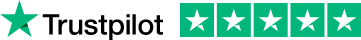Why eSIM Is a Game-Changer for Travelers in 2026
Imagine this: You’ve just landed in Tokyo after a 12-hour flight. You’re jet-lagged, your hotel reservation is in your email, and you need to grab a cab. But your phone has no signal. You’re stuck in a foreign country, fumbling for Wi-Fi or queuing up at a SIM card kiosk when all you want is a shower and some sushi. Sound familiar?
This is exactly the kind of travel stress eSIMs were made to eliminate.
No More SIM Card Hassles
Traditional SIM cards often mean hunting down a local phone shop, swapping tiny plastic chips, and trying to decipher prepaid plans in a language you don’t speak. eSIMs skip all that. With just a few taps, you can activate mobile data on your phone before you even board the plane. No physical card, no lines, no confusion.
Instant Connectivity, Anywhere
eSIMs work the moment you land. As soon as your phone connects to the local network, you’re online—ready to check into your Airbnb, message your family, or pull up that Google Map to find the best ramen nearby. With many eSIM providers offering coverage in over 150 to 200 countries, you’re free to hop from city to city, continent to continent, without skipping a beat.
Flexible Plans That Fit Your Trip
Whether you’re backpacking through Southeast Asia or on a quick business trip to Paris, there’s a plan for you. eSIMs let you choose data-only or call-enabled options, regional or global coverage, and pay-as-you-go or unlimited data packages. Some even let you top up or switch plans without reinstalling anything—making them perfect for spontaneous travelers.
Peace of Mind
Perhaps the best part? No more surprise roaming fees. With eSIMs, what you pay is what you get—no hidden charges when you get back home. And many eSIM apps come with features like real-time data tracking, hotspot sharing, and 24/7 support, so you’re never left stranded.
In a world where travel is easier than ever, staying connected should be too.eSIMs make sure your adventures start the moment you land—not after you've found a SIM shop. Whether you're a digital nomad, a weekend explorer, or a once-a-year vacationer, an eSIM is the smartest travel companion you can have in 2026.
Frequently Asked Questions (FAQ)
What is an eSIM?
An eSIM (embedded SIM) works just like a traditional SIM card—but without the physical chip. Instead of inserting or swapping a SIM card, an eSIM is built into your phone and activated digitally through your settings. It lets you connect to mobile networks without needing to open a SIM tray or handle any hardware. It’s a hassle-free, modern way to stay connected.
How do I choose the best eSIM for travel?Before buying an eSIM for your trip abroad, consider the following:
Check compatibility – Make sure your phone supports eSIM.
Confirm coverage – Ensure the provider offers service in your destination(s).
Evaluate data speed – Look for providers that offer fast, reliable data in the regions you’ll visit.
Top-up options – Choose a provider that lets you add more data easily if needed.
Customer support – Pick a company with responsive support in case anything goes wrong while you’re abroad.
Compare prices – Balance cost with features; the cheapest option isn’t always the best.
Read reviews – Get insights from real travelers about their experiences.
Understand setup – Know how to install and activate the eSIM before you travel.
Is my phone eSIM compatible?Most newer phones—especially those made after 2018—support eSIM, but not all devices do. The easiest way to check is to look up your specific model or check in your phone’s settings. Keep in mind: your phone must be unlocked to use an eSIM. If it's locked to a specific carrier, you won’t be able to activate an eSIM until it's unlocked.
Many providers also use access controls, such as two-factor authentication (2FA), to add an extra layer of protection to your account. Some services offer advanced security features like end-to-end encryption, where only you have the key to decrypt your data.
However, user practices play a significant role in maintaining security. To enhance your protection, use strong, unique passwords, enable 2FA, and avoid accessing sensitive files over unsecured networks. While no system is 100% foolproof, combining a reliable provider with good personal security habits can make cloud storage a very safe option.
How can I check if my Android phone supports eSIM?To check if your Android device is eSIM compatible, follow these steps:
1. Open your
Settings2. Tap on
Connections, Network & Internet, or
Mobile Network (varies by model)
3. Look for an option related to
eSIM, SIM manager, or
Add mobile planIf you see an option to add an eSIM or manage eSIMs, your device supports eSIM functionality!
How can I check if my iPhone supports eSIM?If you have an iPhone 14 or newer purchased in the U.S., it supports eSIM by default. To double-check any iPhone model:
1. Open
Settings2. Tap
General >
About3. Scroll to
Carrier Lock (should say "No SIM restrictions" if unlocked)
4. Look for
Available SIM or
Digital SIM5. If you see a 15-digit
IMEI number listed there, your iPhone is eSIM compatible
How do I activate an eSIM on my device?Activation methods vary by device and carrier but generally involve scanning a QR code provided by your carrier or entering an activation code in your device's settings.
Can I use an eSIM and a physical SIM simultaneously?Yes, many devices offer dual SIM functionality, allowing the use of both an eSIM and a physical SIM card at the same time.
Can eSIMs be used for both data and calls?Yes, eSIMs can support both mobile data and voice services, just like traditional SIM cards. However, it depends on the plan and provider you choose. Some eSIM plans—especially those from travel-focused providers—are data-only, while others include voice minutes and even SMS. Always check the plan details before purchasing to make sure it fits your needs.
Are eSIMs secure?Yes, eSIMs are generally very secure. They use the same encryption and authentication standards as physical SIM cards, meaning your data and identity are protected during network use. Plus, since eSIM profiles are stored digitally and can’t be physically removed, they’re harder to steal or clone. Some devices also allow you to lock or erase your eSIM remotely if your phone is lost or stolen, adding an extra layer of protection.
Disclaimer
The aim of this website is to help you find the perfect software for your needs in an easy-to-view comparison list. You can read more about how we review and about our background in the About Us section of this website. Software.fish does not feature all of the software available in the market, we cherry-pick what we consider to be the leaders in each vertical. We try to keep this site updated and fresh, but cannot guarantee the accuracy of the information as well as the prices featured at all times. All prices quoted on this site are based on USD so there could be slight discrepancies due to currency fluctuations. Although the site is free to use, we do earn commissions from the software companies that we have partnered with. If you click on one of our links and then make a purchase, we will get paid by that company. This has an impact on the ranking, score, and order in which the software is presented in our list and elsewhere throughout the site. Software listings on this page DO NOT imply endorsement.