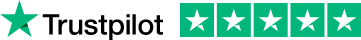Why Choosing the Right eSign App Matters
Digital document signing is a smart way to save time and cut down on paper, whether you're managing tasks at home or in the office. But with so many electronic signature options out there, figuring out which one is the best fit for you can be a challenge. So how do you pick the right app?
A good e-signature solution should work with your budget and adapt to your lifestyle, whether you’re working from the office, a coffee shop, or your couch. For businesses, the right tool can make a big difference, helping teams close deals faster, simplify contracts, and create a better experience for clients.
Check out our FAQ below for tips on finding the perfect e-signature software to fit your needs and boost your productivity.
Frequently Asked Questions (FAQ)
What is an electronic signature (e-signature)?
An electronic signature (e-signature) is a digital representation of a person's intent to sign a document. It serves as a secure and legally recognized alternative to traditional handwritten signatures. E-signatures are widely used for signing contracts, agreements, and other documents online, offering convenience, speed, and enhanced security.
How do electronic signatures work?Electronic signatures work by using digital technologies to capture a person’s intent to sign a document. Here’s how the process typically works:
Document Preparation: The sender uploads a document to an e-signature platform and designates the required signature fields.
Authentication: The signer is authenticated, often through email, SMS, or other verification methods.
Signing: The signer adds their signature using a mouse, touchscreen, or by typing their name. Some platforms allow uploading a pre-drawn signature.
Encryption: Once signed, the document and signature are encrypted to ensure security and prevent tampering.
Audit Trail: A digital audit trail records key details, such as timestamps, IP addresses, and authentication methods, to verify the signature's validity.
This process ensures that electronic signatures are secure, verifiable, and legally binding.
How does it help simplify your workflow?E-signature software is a powerful tool that eliminates the hassle of printing, scanning, and mailing documents, allowing you to sign electronically with ease. This digital solution streamlines the way you handle agreements, contracts, and approvals by enabling you to create, share, and manage your documents entirely online.
The benefits go beyond convenience—e-signature software can transform your workflow and save you valuable time. Imagine finalizing documents in just minutes instead of waiting days for signatures. Here’s how it can make a difference:
Save Time: No more waiting for signatures! With e-signature software, you can send, sign, and finalize documents in just minutes, speeding up your processes and meeting deadlines effortlessly.Cut Costs: By going paperless, you save money on printing, shipping, and storage. Whether you’re sending one contract or managing hundreds, the cost savings add up quickly.Boost Security: You can trust that your documents are protected. E-signature tools use encryption, authentication, and audit trails to ensure your signatures are secure and tamper-proof, giving you peace of mind.Ensure Legal Compliance: Rest easy knowing your e-signatures meet legal standards like the ESIGN Act and eIDAS regulations, making them just as binding as handwritten ones.Sign Anywhere, Anytime: Whether you’re in the office, at home, or on the go, you can access and sign documents on any device with an internet connection. It’s flexibility designed to fit your lifestyle.Help the Planet: By going digital, you’re reducing paper use, cutting waste, and minimizing the carbon footprint associated with shipping documents. It’s a small step that makes a big difference.Work Smarter, Not Harder: E-signature software integrates with tools you already use—like cloud storage or CRM systems—so you can manage everything from one place.Stay Organized: Easily track the status of your documents, get notified when they’re signed, and send automatic reminders to keep things moving. You’ll never lose track of an agreement again.But are electronic signatures legal?Yes, electronic signatures are legal in many countries around the world. They are recognized as a valid and binding method for signing documents, provided they meet specific criteria set by local laws and regulations.
For example:
In the United States, the ESIGN Act and UETA ensure that e-signatures have the same legal standing as handwritten signatures.In the European Union, the eIDAS Regulation establishes the legality and enforceability of electronic signatures across member states.Many other countries have similar laws recognizing the validity of e-signatures.To ensure legal compliance, most e-signature software platforms incorporate robust security features, such as authentication methods, encryption, and audit trails, which provide evidence of the signing process. As long as these requirements are met, electronically signed documents are legally binding and enforceable.
Can electronic signatures be notarized?Yes, electronic signatures can be notarized. However, the requirements for notarizing electronic signatures differ depending on your location. Be sure to review the regulations and guidelines specific to your jurisdiction.
What types of documents can be signed electronically?A wide range of documents can be signed electronically, making e-signatures a versatile solution for both personal and business needs. Common types include:
Contracts and Agreements: Employment contracts, vendor agreements, sales contracts, and partnership deals.Real Estate Documents: Lease agreements, purchase contracts, and property disclosures.Financial Documents: Loan agreements, tax forms, and account opening documents.HR and Employee Documents: Offer letters, NDAs, and onboarding paperwork.Legal Documents: Settlement agreements and consent forms (except certain documents like wills, which may require physical signatures depending on local laws).Healthcare Documents: Patient consent forms and medical releases.Everyday Transactions: Purchase orders, invoices, and delivery confirmations.While most documents are eligible for e-signatures, some exceptions exist, such as wills, powers of attorney, and certain court documents, depending on local regulations. Always confirm with relevant laws to ensure compliance.
What are the key features to look for in e-signature tools?E-signature tools come with a variety of features designed to streamline document management and eliminate the hassle of traditional paper-based processes.
Here are the most important features to prioritize during your search:
Signature Authentication: Verified signer identity using methods like email verification, SMS codes, or biometrics, adding a layer of security to ensure signatures are valid and legally binding.Annotation Tools: Allow users to add comments, notes, or instructions directly on the document, making collaboration and revisions easier within the platform.Workflow Automation: Automatically routes documents to the next signer in the process, saving time, reducing errors, and ensuring efficient completion of signing tasks.Archiving and Search: Provides organized storage and robust search functionalities for easy retrieval and management of signed documents, aiding compliance and record-keeping.Audit Trails: Tracks all actions taken on a document, including who signed and when, providing transparency and ensuring legal validity.Customizable Templates: Offers pre-made templates for frequently used documents, such as contracts, saving time and improving efficiency.Branding Options: Enables organizations to customize the signing process with their logo, colors, and messaging, creating a professional and cohesive experience that reinforces trust.Digital Pen Support: Simulates traditional pen signing on touchscreen devices, allowing users to sign using a stylus or finger for a familiar and intuitive experience.Mobile Compatibility: Ensures users can sign documents from phones or tablets, providing flexibility and convenience for on-the-go tasks.Security Measures: Includes encryption, secure storage, and other safeguards to protect documents and prevent unauthorized access.Bulk Sending: Allows users to send documents to multiple recipients at once, streamlining processes that involve large groups.By choosing e-signature software with these features, you can achieve a balance of security, convenience, and functionality while meeting legal and compliance standards.
How secure are electronic signatures?Electronic signatures are highly secure, often more so than traditional handwritten signatures, thanks to advanced digital security measures. Here’s why:
Encryption: E-signature platforms use strong encryption protocols to protect documents and signatures from unauthorized access or tampering.Authentication: Signers are verified through various methods, such as email verification, SMS codes, or multi-factor authentication, ensuring that only authorized individuals can sign.Audit Trails: E-signature tools generate detailed audit trails, recording key information like timestamps, IP addresses, and user actions. This provides a clear record of the signing process for verification purposes.Tamper Detection: Once a document is signed, it’s sealed with a unique identifier. If any changes are made after signing, the system alerts all parties, ensuring document integrity.Compliance Standards: Leading e-signature providers comply with global security standards and legal frameworks, such as GDPR, eIDAS, and SOC 2, ensuring the highest level of data protection.With these safeguards in place, electronic signatures are not only secure but also provide a transparent and traceable process, making them a trusted solution for sensitive and critical documents.
How can I choose the best electronic signature app?Selecting the right electronic signature app can simplify your workflows and improve efficiency, but choosing the wrong one could create unnecessary complications. Here are some practical tips to guide your decision and ensure the app meets your needs.
1. Prioritize Speed and Convenience The main advantage of e-signatures is saving time. If the process is slower than signing a document manually, the app defeats its purpose. Look for a solution that enables quick and seamless document signing.
2. Assess Your Specific Needs Think about how you’ll use the app. Are you signing sales contracts, handling legal documents requiring certification, or simply signing personal agreements? Avoid apps with too many unnecessary features or ones lacking the tools you require.
3. Ensure Strong Security and Authentication Even if you don’t need advanced security daily, it’s essential for peace of mind. Choose an app with robust security features like authentication options and encryption. These not only protect your data but also signal the app’s reliability.
4. Choose a Multi-Platform Solution A good e-signature app should work seamlessly across computers and mobile devices, enabling you to sign documents from anywhere. Integration with other office tools is an added benefit for streamlined workflows.
5. Focus on Legal Compliance Make sure the app complies with relevant regulations, ensuring your e-signatures are legally valid. Features like audit trails and secure authentication add an extra layer of assurance, making your digital transactions trustworthy.
6. Find an App That Inspires Confidence The best e-signature app will let you sign with ease and confidence, whether you're at your desk or on the move. Look for one that offers versatility, reliable security, and a smooth user experience to handle all your document-signing needs efficiently.
Disclaimer
The aim of this website is to help you find the perfect software for your needs in an easy-to-view comparison list. You can read more about how we review and about our background in the About Us section of this website. Software.fish does not feature all of the software available in the market, we cherry-pick what we consider to be the leaders in each vertical. We try to keep this site updated and fresh, but cannot guarantee the accuracy of the information as well as the prices featured at all times. All prices quoted on this site are based on USD so there could be slight discrepancies due to currency fluctuations. Although the site is free to use, we do earn commissions from the software companies that we have partnered with. If you click on one of our links and then make a purchase, we will get paid by that company. This has an impact on the ranking, score, and order in which the software is presented in our list and elsewhere throughout the site. Software listings on this page DO NOT imply endorsement.