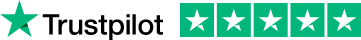Product development software specifically caters to software development teams, providing tools and features tailored to the needs of developers and project managers in the tech industry. These tools offer capabilities such as task tracking, collaboration, project management, bug tracking and workflow automation to ensure efficient progression from idea conception to product realization. Here are some of the best options to consider. Click on each software tool below for more info and special deals!